AI is eating the world, and it’s only been two years since the “ChatGPT moment.” Just a year ago, many were questioning whether AI was even worth the hype. Today, marketers who embrace AI in their workflows are leaving others behind, and no one can afford to sit out of this race, regardless of their personal views on AI. The question has shifted from “Is AI worth it?” to “Which AI tool should I use?”
To answer this, I went on a quest to find SEO tools that got AI right. Tools that don’t overpromise but offer tried-and-tested ways to make you work smarter, not harder. Tools that are not overly optimistic about AI just two years into the tech but still put the human at the center of the process.
If you need a quick answer to that, here are my top picks:
- ChatGPT. Great for virtually any SEO job as long as you feed it the right SEO data. In many cases, you’ll be way more effective with a ChatGPT + good AI tool combo.
- Writesonic This AI writing tool gives you plenty of control over AI’s work and packs all of the features you’d expect from a tool in this category.
- Ahrefs. AI working on top of Ahrefs’ industry-leading data is a match made in heaven. It helps a ton with keyword research, content creation, and optimization. AI Content Helper is the ideal writing assistant for those who value high-quality, original content. It’s also a tool you can confidently provide to your content team to enhance their workflow and boost efficiency without compromising on standards.
- I’ve also listed some notable tools which I think you should know about.
I have much more to share about these tools, so keep reading, and I’ll make a compelling case for why you should use them to increase output and reduce effort with AI. I’ll also explain why I’m focusing on just three key recommendations instead of a dozen.
Remember, we’re only 2 years after the ChatGPT moment. This means we are somewhere at the “peak of inflated expectations”.
That means most of us are more optimistic about AI than realistic. We haven’t yet experienced on a larger scale the limitations or true practicality of large language models (LLMs) like ChatGPT, Gemini, and Claude. We just want AI, that’s it.
The truth is, the idealized version of AI that comes to mind when we hear the term isn’t here yet. We’re often making decisions based on emotion, which makes it easy to sell anything labeled as ‘AI’ right now.
Unfortunately, in many cases, AI-everything tools will do you more harm than good. SEO is a great example of that.
It’s true that Google will come after a site that tries to automate their content with little or no thought about added value like it did with the famous “SEO heist”.
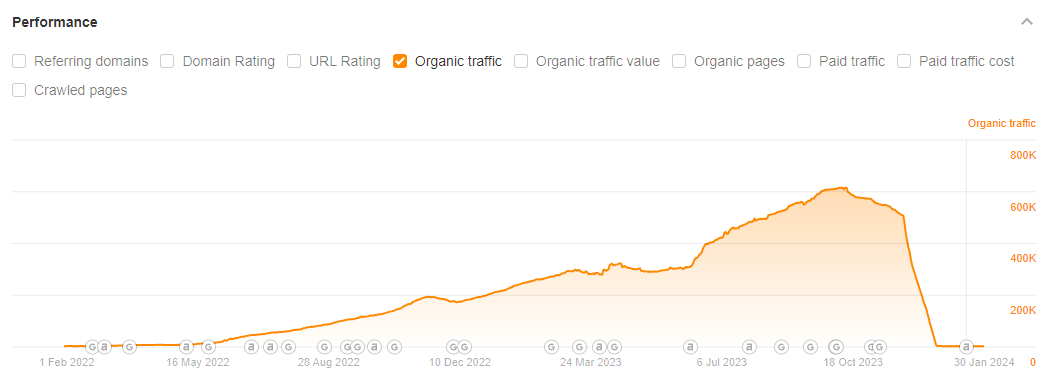
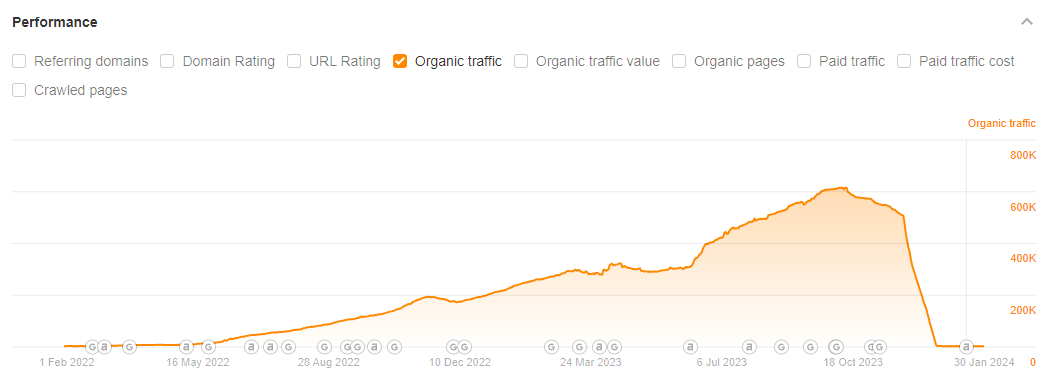
And it’s true that everyone wants to create AI content, but no one wants to read it — ask yourself, ask your friends.
Finally, in many cases, generative AI tends to overproduce without adequate self-criticism, leading to hallucinations, irrelevant content, copycat material, or pseudo-optimizations that an intern could handle more effectively. So as I looked at some of the options on the market, I couldn’t help to think I’d be better off with the conventional ways of doing things.
Sorry, AI still won’t do all the SEO work for you.
Given all of this, a good AI SEO tool should empower the user, providing ample options to guide the AI effectively and minimize common AI errors by design. The three tools on this list meet these criteria perfectly.
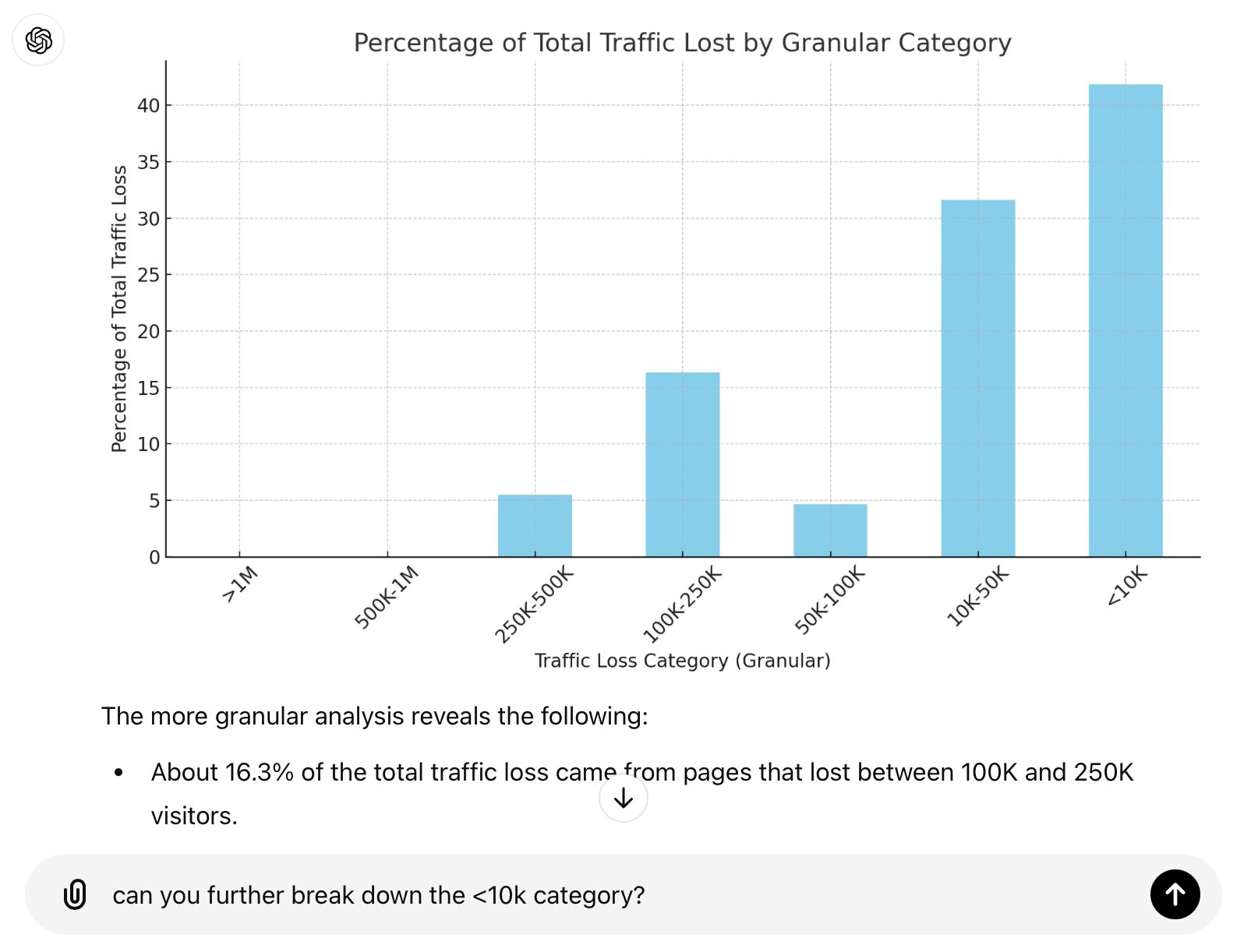
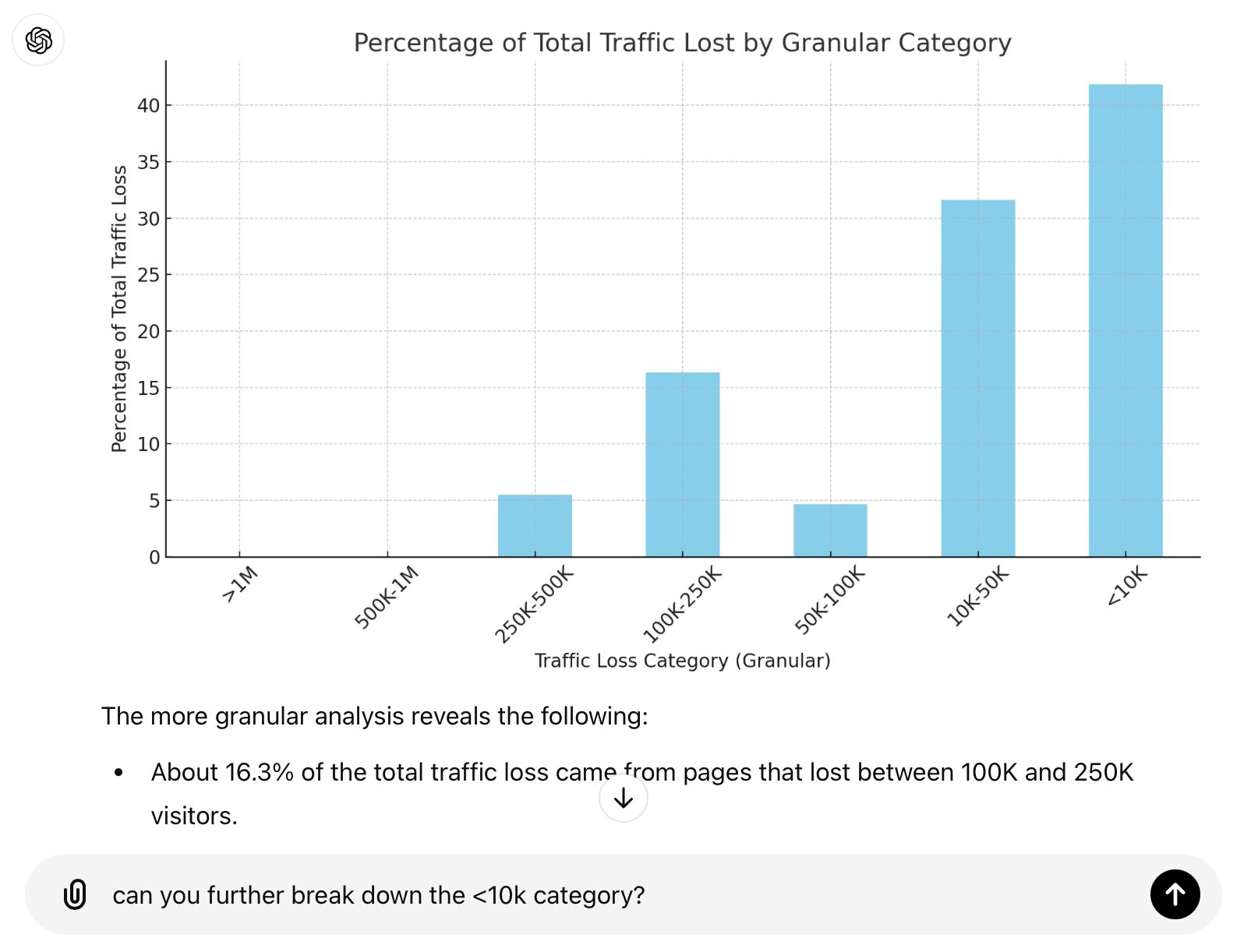
ChatGPT isn’t specifically designed for SEO, but the truth is you’ll always need an AI copilot, regardless of which tool you choose. LLMs are simply too powerful to ignore, and they’re far more capable than the stripped-down versions embedded in most ‘AI-powered SEO’ tools.
Here’s how ChatGPT will let you work smarter, not harder:
- Generates and improves any type of text for your website or Google Business Profile.
- Writes code for your website to help you fix site speed and schema.
- Can code small SEO apps whenever you need them. For instance, it helped me create a small app to check all kinds of redirects on a website.
- Takes care of meta tags like meta description and hreflang.
- Brainstorms seed keywords.
- Organizes keywords into semantic clusters.
- Analyzes and visualizes data exported from tools like Ahrefs.
- Generates regex you can use in other tools like Ahrefs or Screaming Frog.
- Can help you research content ideas and find sources to cite using live web search.
- Create custom bots to make your content follow brand guidelines or check for specific common errors.
- Explores the bot market for specific use cases such as creating content for ecommerce.
- Create small Python apps for your SEO tasks. For instance, it helped me create a small app to check all kinds of redirects on a website.
- Check facts in content generated by AI.
- Can create buyer personas for your content strategy. Just make sure to feed it quality data, otherwise it might hallucinate.
Here’s what ChatGPT can’t do: use its own SEO data because it simply doesn’t have any. So don’t throw away your favorite SEO tool subscription just yet.
You can use ChatGPT for free in limited functionality but the fun starts on the Plus plan at $20/mo (pricing). The company also offers paid API that can be used in other SEO tools (such as GPT Workspace).
I’ve been using ChatGPT ever since it became available to the public, and I still rely on it. Out of curiosity, I explored other tools briefly, but I always returned. Recently, I tried Poe to access different LLMs and compare their results. That experience turned out to be more confusing than enlightening (small context windows, and not much difference between LLMs), though I did notice some merits in Gemini and Claude.
I tried both Gemini and Claude in the standalone version for a bit but started to miss ChatGPT quickly. It was great to have access to the web through Gemini and the content writing part was impressive but I got frustrated with constant problems with data analysis.
Claude excelled at content generation (arguably the best) and data analysis, but it lacks the web search feature, which I find quite useful. However, if your focus is on content creation/optimization and data analysis, and you don’t need web search, I’d recommend giving Claude a try.
The standout feature of ChatGPT is its versatility. It’s a fundamental feature because once you choose an LLM to subscribe to, you don’t really want to look for other options to cover that one feature you’re missing out on.
Before ChatGPT added the Search feature, web search was the reason I had to use other options. But now, ChatGPT is the best-equipped LLM on the market.
Let me give you an example.
I can easily hop from preliminary research for a subject such as the correlation between stock market and SEO data.
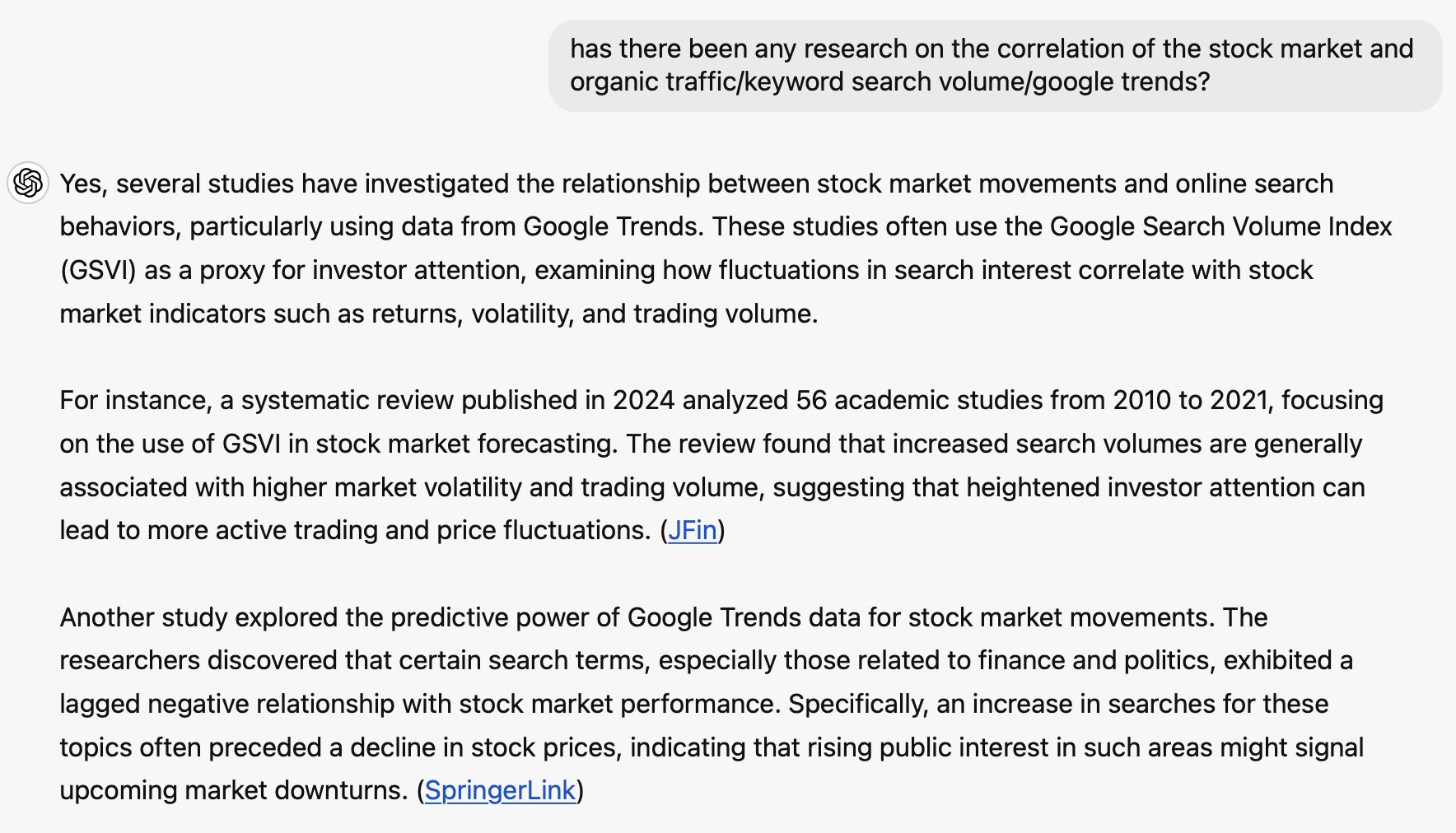
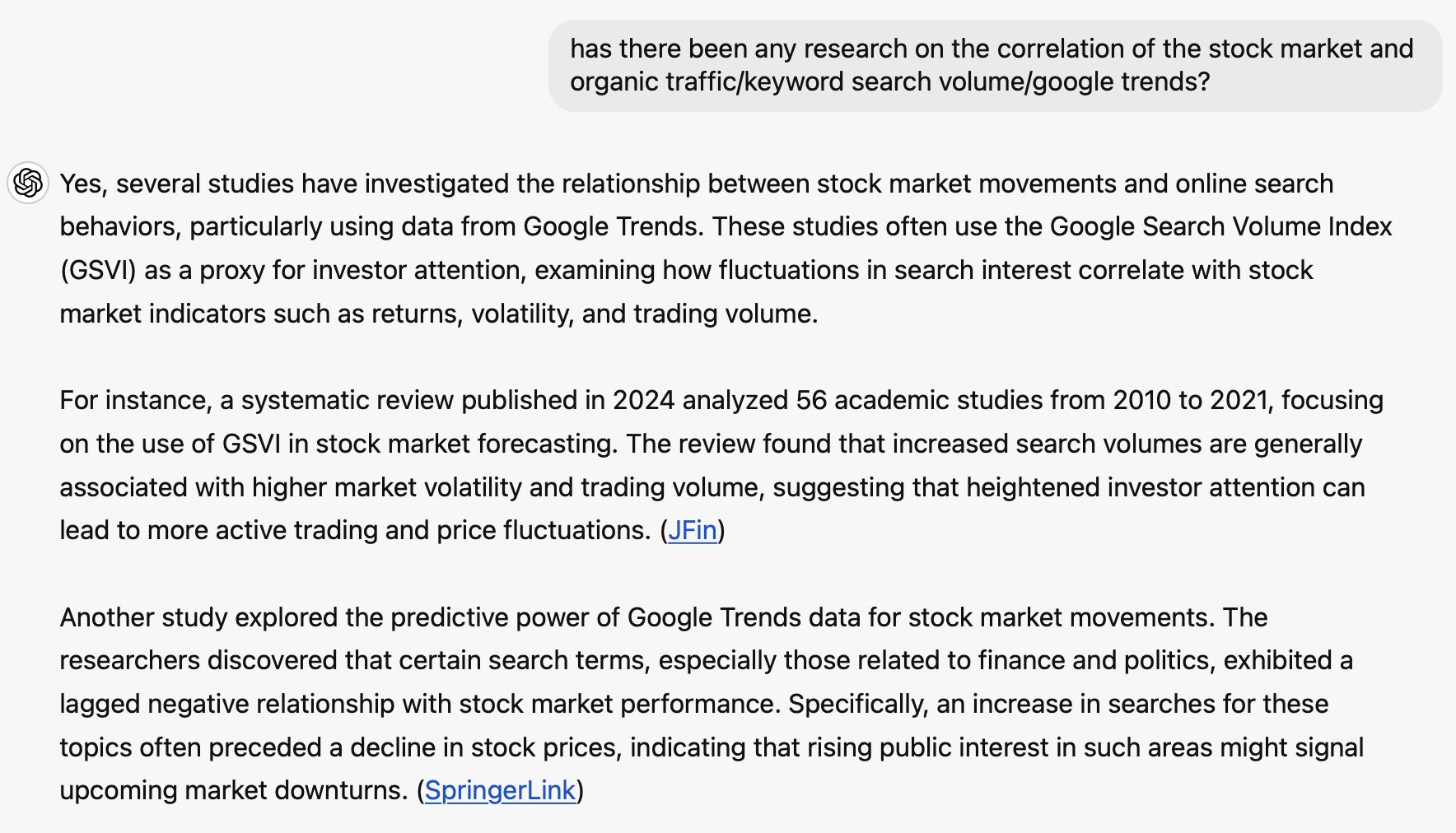
To analyzing stock market and SEO data.
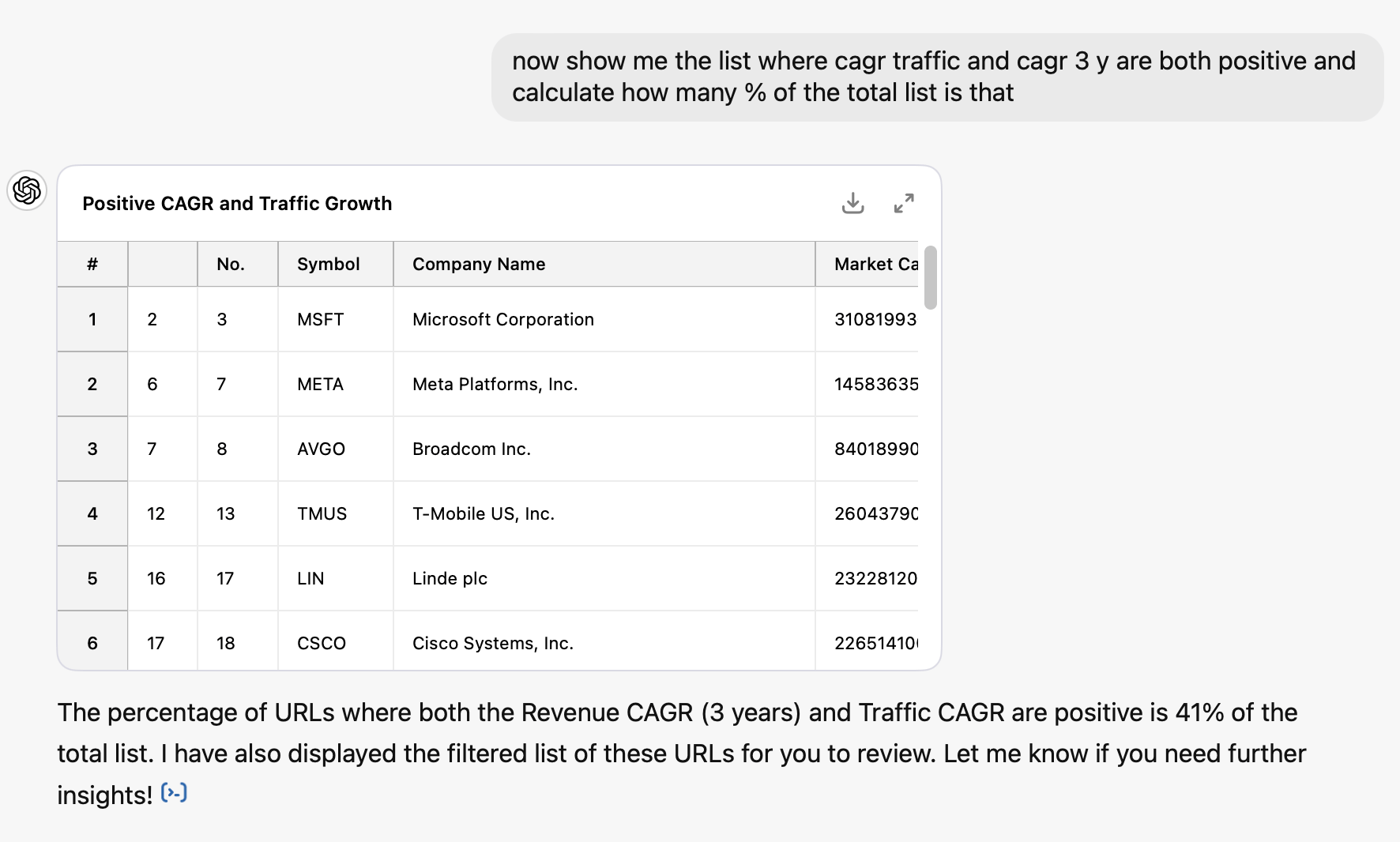
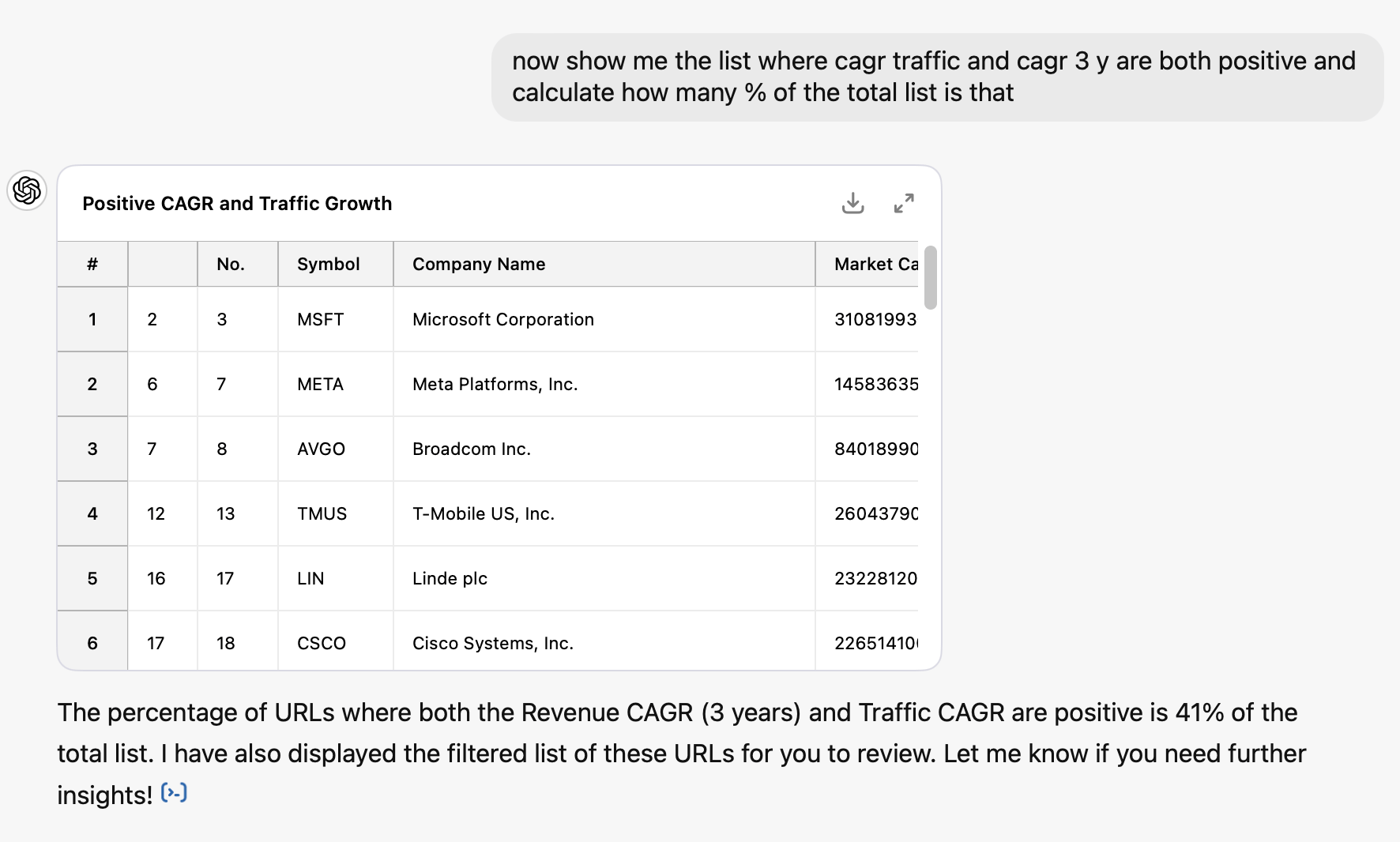
To writing and editing. Now with the new Canvas feature designed especially for writing and code.
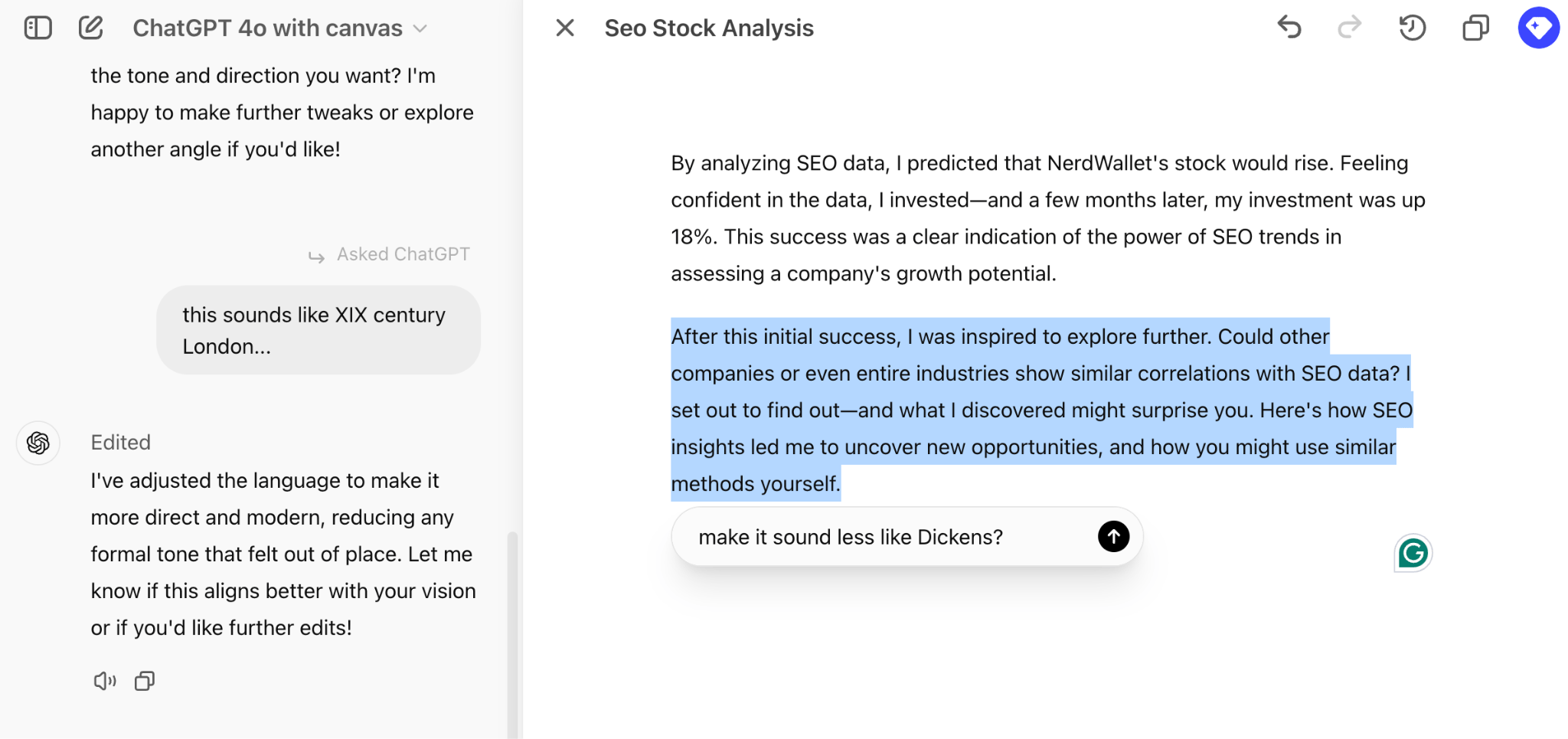
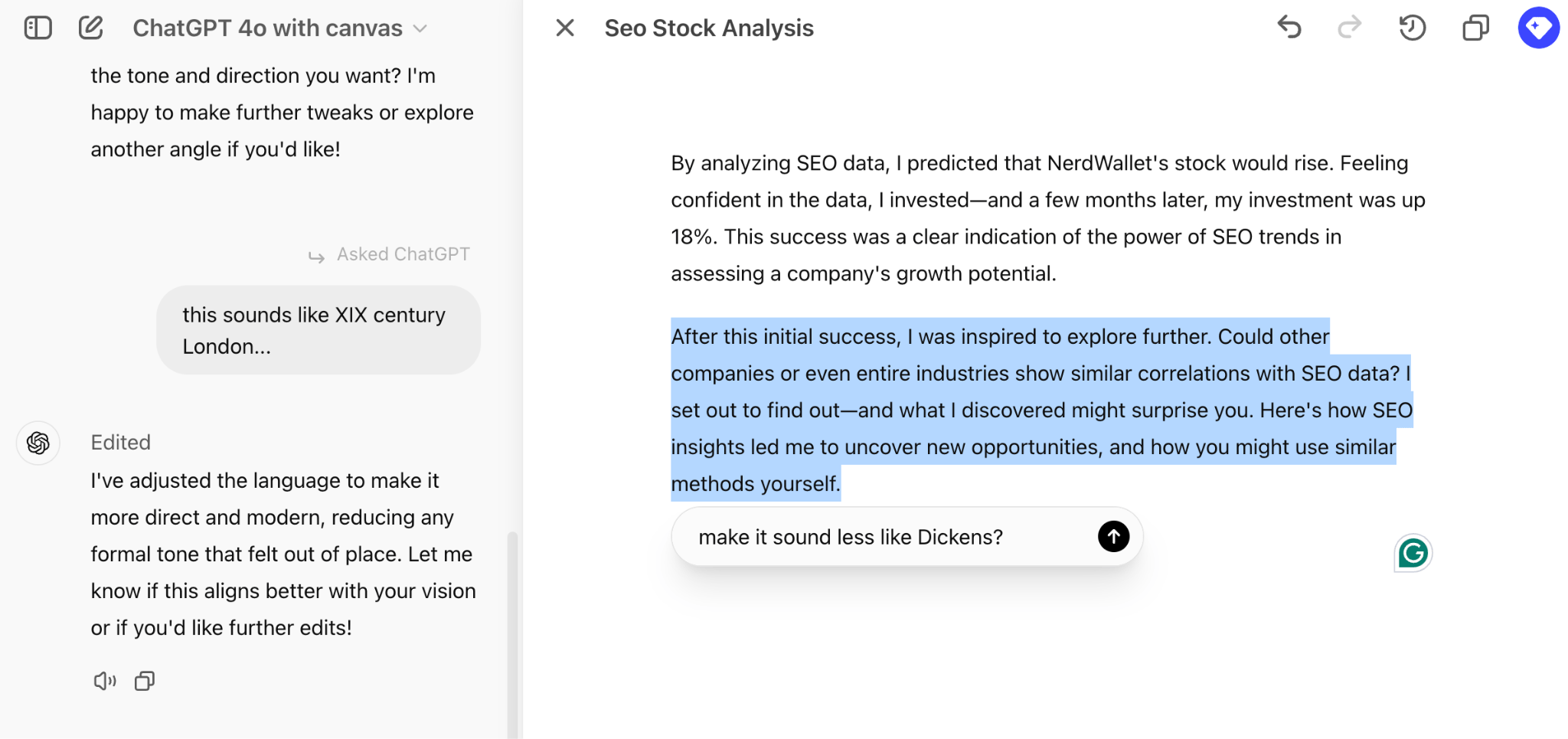
And I can even create my own bots. For instance, a bot I can talk to whenever I want to lookup something in Google’s search engine patents.
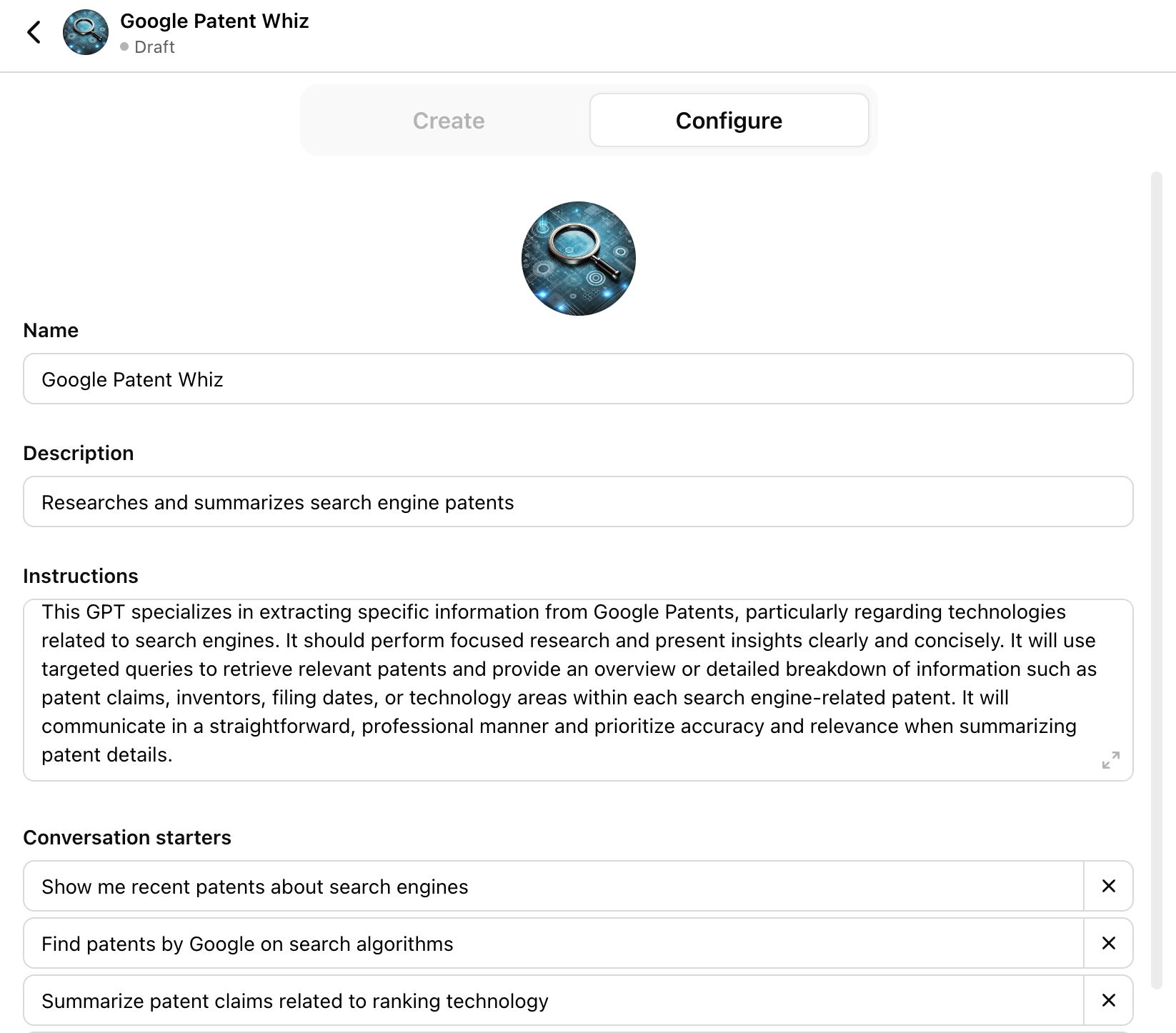
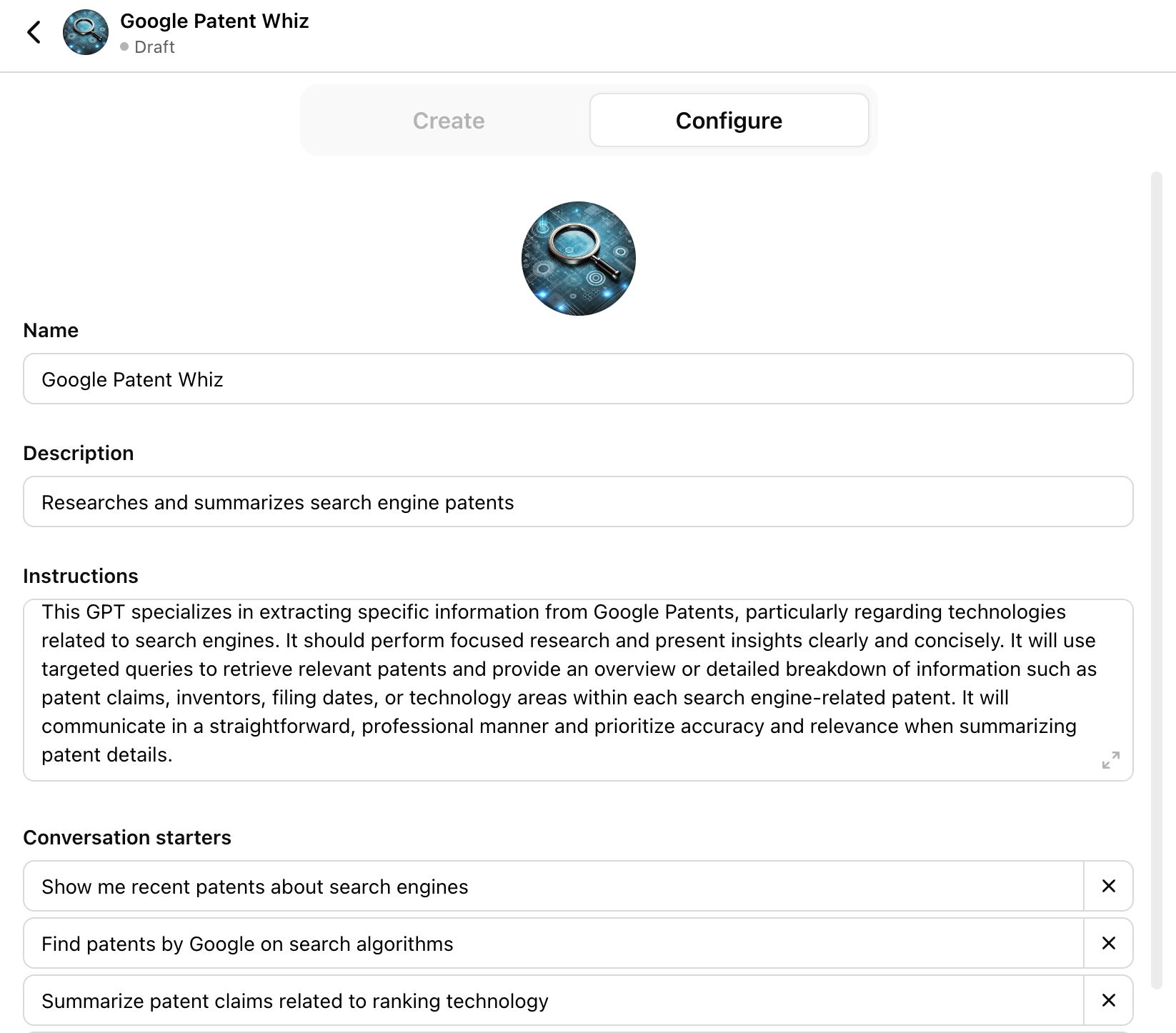
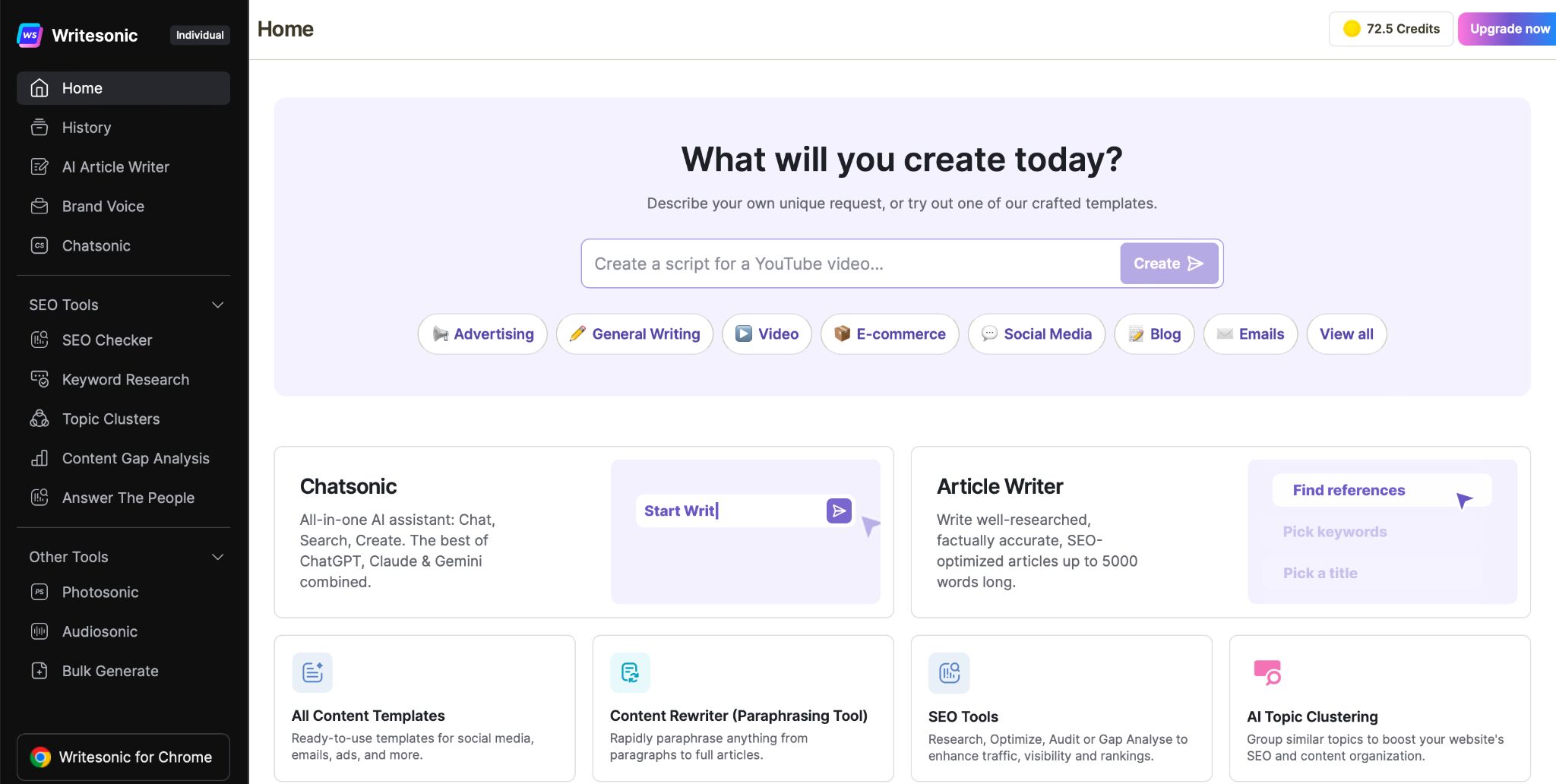
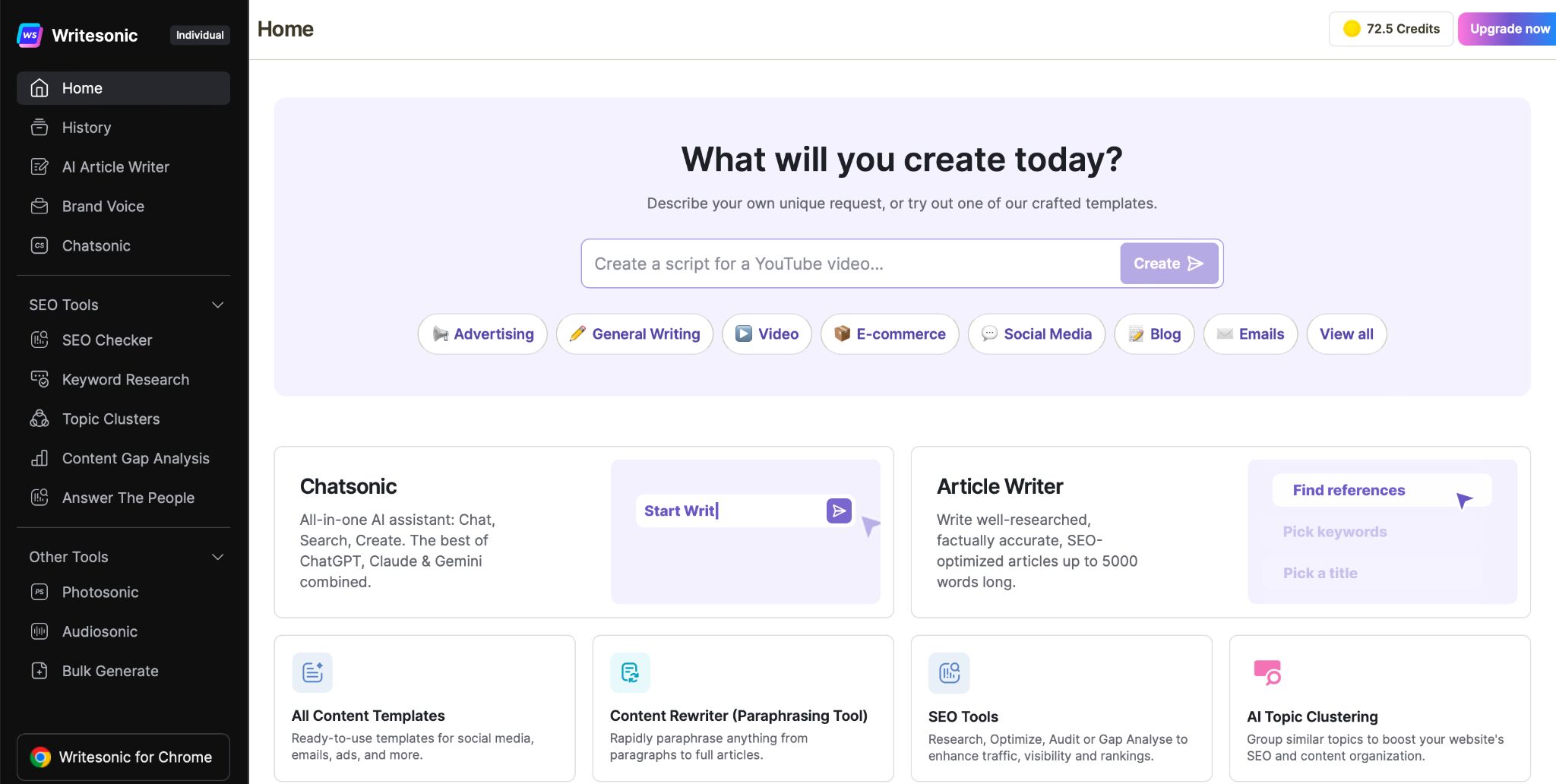
Writesonic is an AI writing tool designed to take you from keyword research to SEO-optimized, factually accurate, and cited human-grade text.
Its purpose is to automate the most time-consuming part of SEO content creation and helping teams generate consistent output aligned with the brand voice.
Writesonic uses three of the best LLMs: ChatGPT, Claude, and Gemini and promises to keep all your data safe.
Here are writesonic’s AI features that will make your work smarter, not harder:
- Writing assistant. By inputting a topic or keyword, the tool generates articles, complete with introductions, outlines, and conclusions, tailored to your specifications. You can use your own materials as the starting point of each article and set up your brand voice.
- Topic clustering. Groups topics and keywords into content hub blueprints.
- Content editor. A robust platform for drafting, editing, and refining content. It provides real-time suggestions for grammar, style, and structure. It has the broadest selection of AI prompts I’ve seen in an editor so far.
- SEO Checker. Compares your content to the top-ranking competition and suggests keywords you can add to the text to make your content more relevant and changes in article structure.
- Content rewriter. Rephrase existing text while preserving its original meaning. This is particularly useful for updating outdated content, avoiding duplication, or tailoring material to different audiences without starting from scratch.
- Content humanizer. Transforms AI-generated text into more natural, human-like writing. It adjusts tone, style, and phrasing.
You can try Writesonic for free today. Paid plans start at $16/mo.
To be honest, I’m not a fan of automated AI content generation. Perhaps with the exception of programmatic SEO. But if I was, I’d use Writesonic. Maybe not for completely automated content creation, which I’d strongly advise against, but go 70-80% of the way.
I haven’t seen a more capable AI writing tool that actually gets working with AI right. It impressed me with the number of options you can use to configure your output and fine-tune content later on. I’ll show you a quick overview of their writing editor in a bit.
The product experience feels like it was designed by someone who extensively used ChatGPT for content creation and then wanted a more efficient, repeatable workflow without needing to instruct AI repeatedly.
So if automated AI writing is what you’re after, you’re probably going to get better results with Writesonic than “naked” LLM. But if you need AI just for a portion of your writing occasionally, choose ChatGPT or Claude.
Writesonic has a 10-step article creation wizard, and I think it’s the best approach to generative AI on the market.
That’s right. Before AI starts to write, you will need to go through 10 set-up steps manually.
They do have a 4-step and “instant” option, but personally, I’d always go for the 10-step one. The more input on your side, the more context you feed AI, the better.
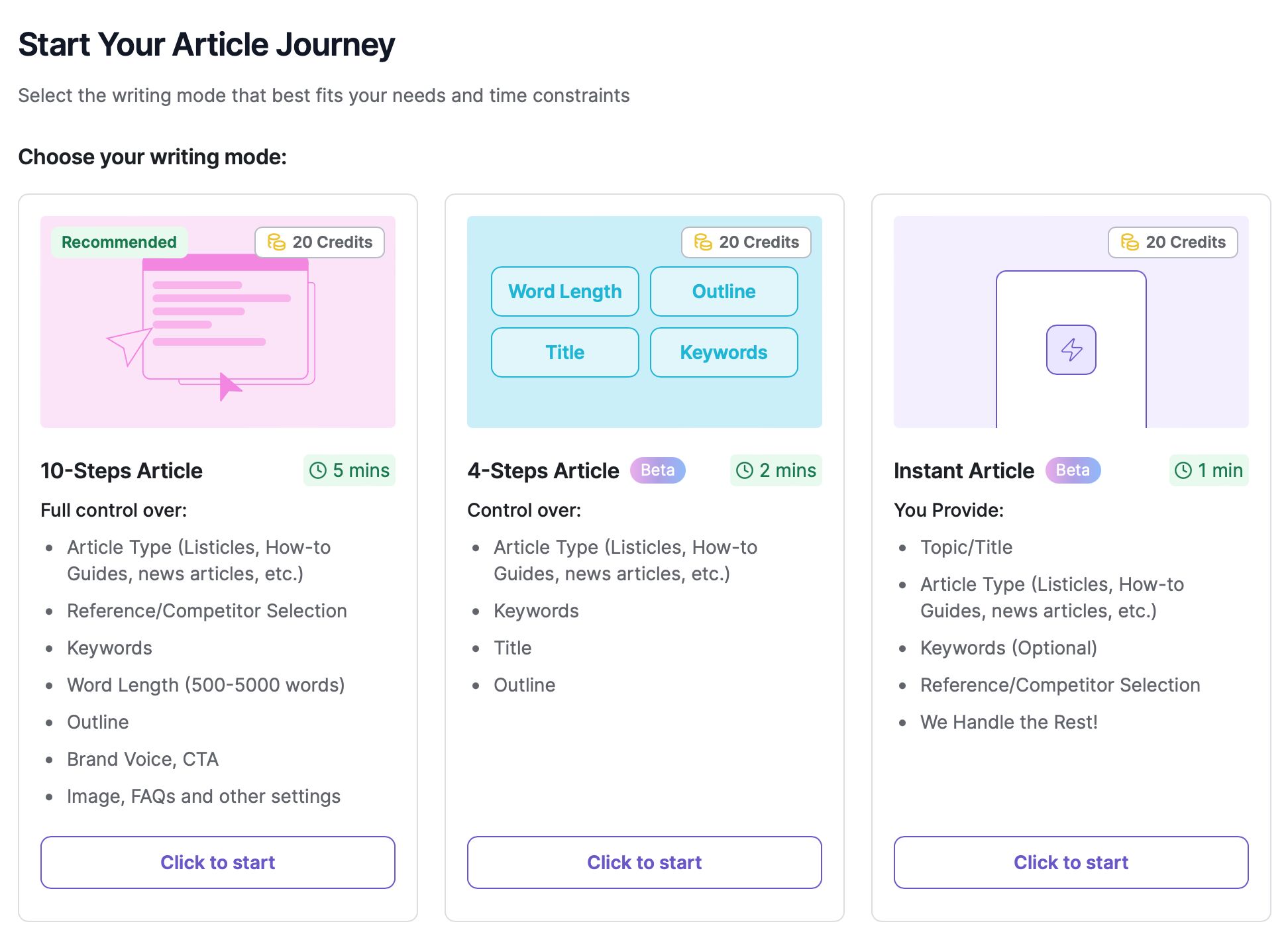
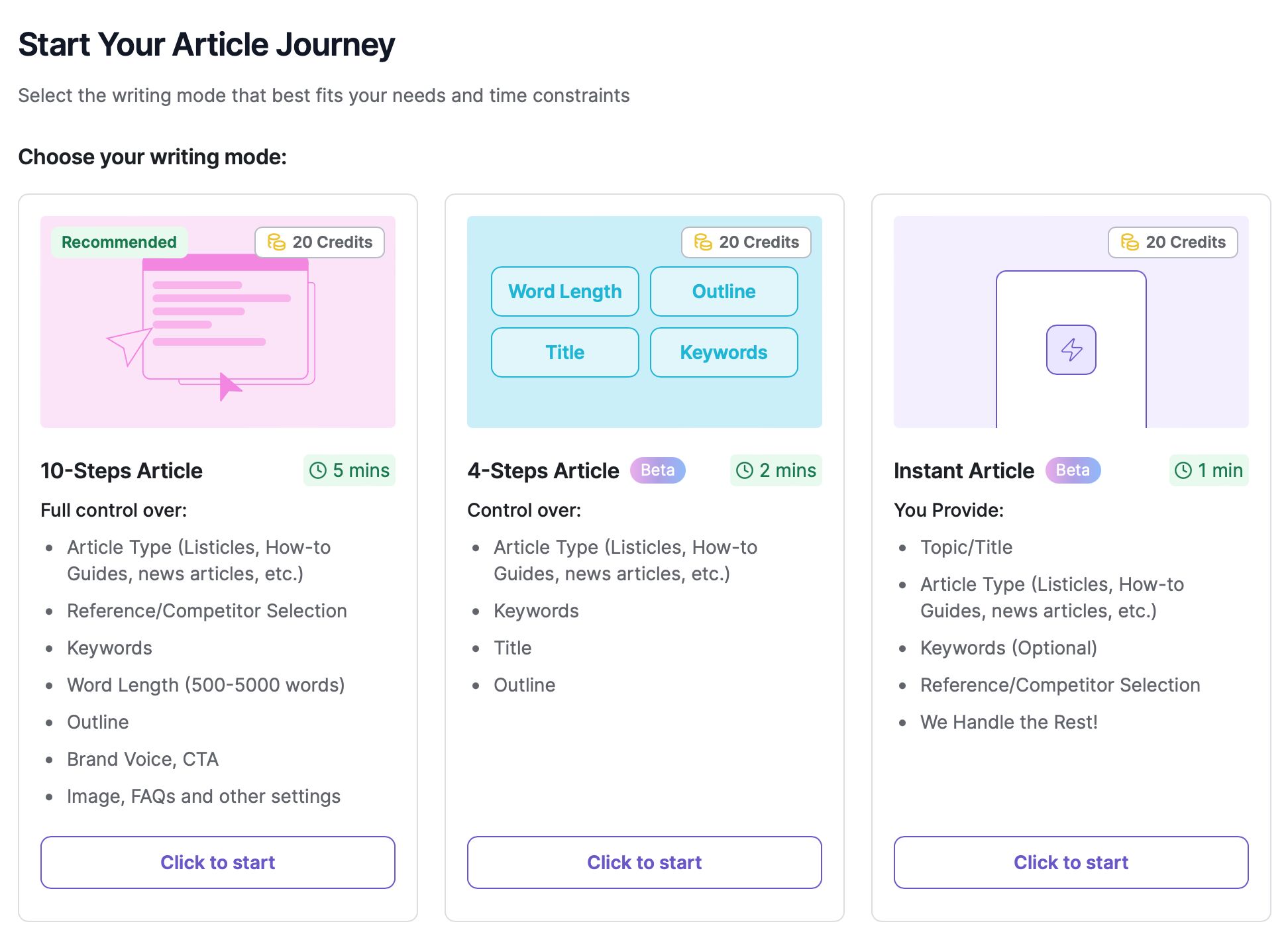
Right off the gate, Writesonic shows it takes your writing tasks seriously. Rather than merely rehashing information, it can build on your research. This helps create content that stands out from the competition and avoids the typical pitfalls of AI-generated material that can feel repetitive or generic.
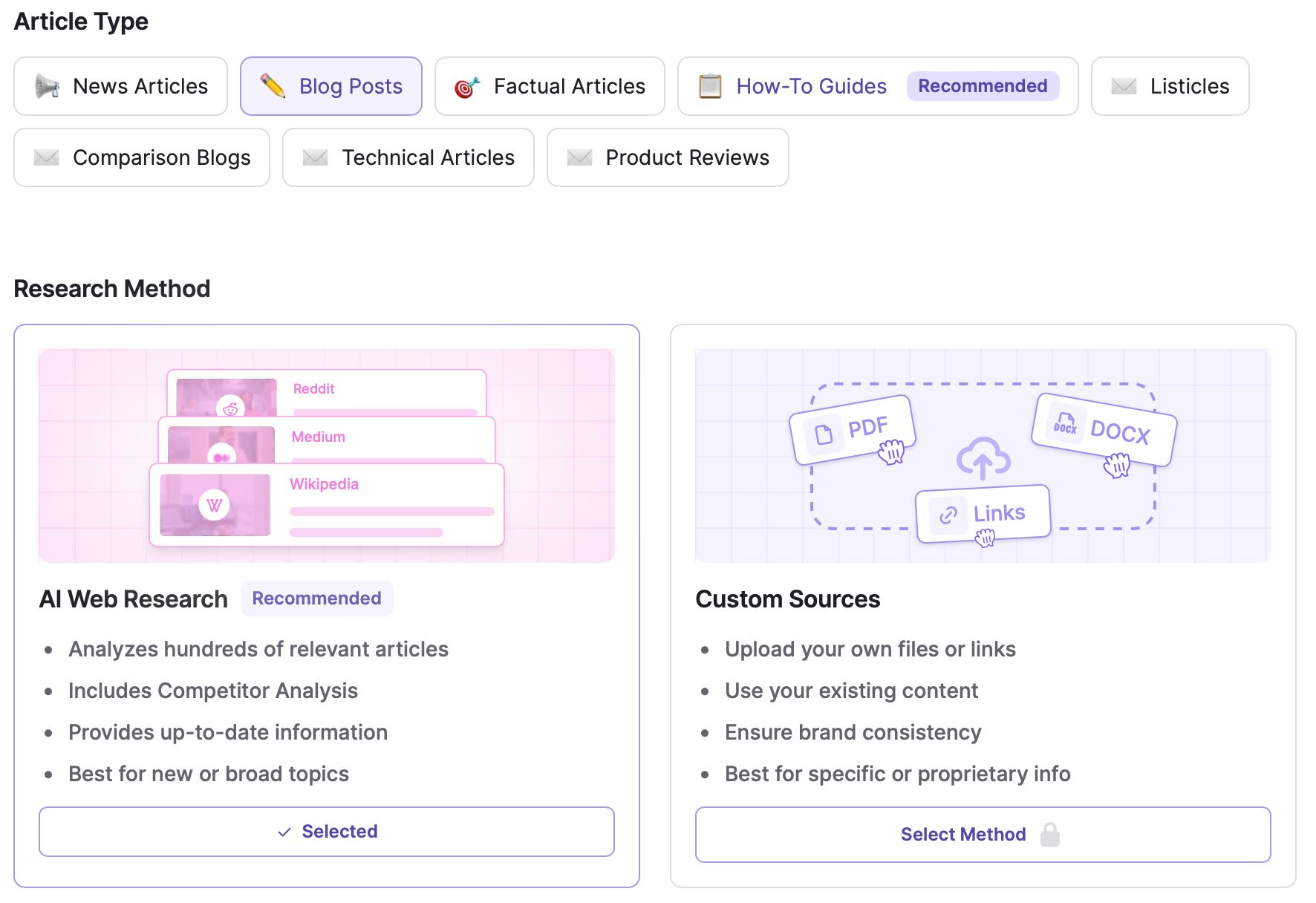
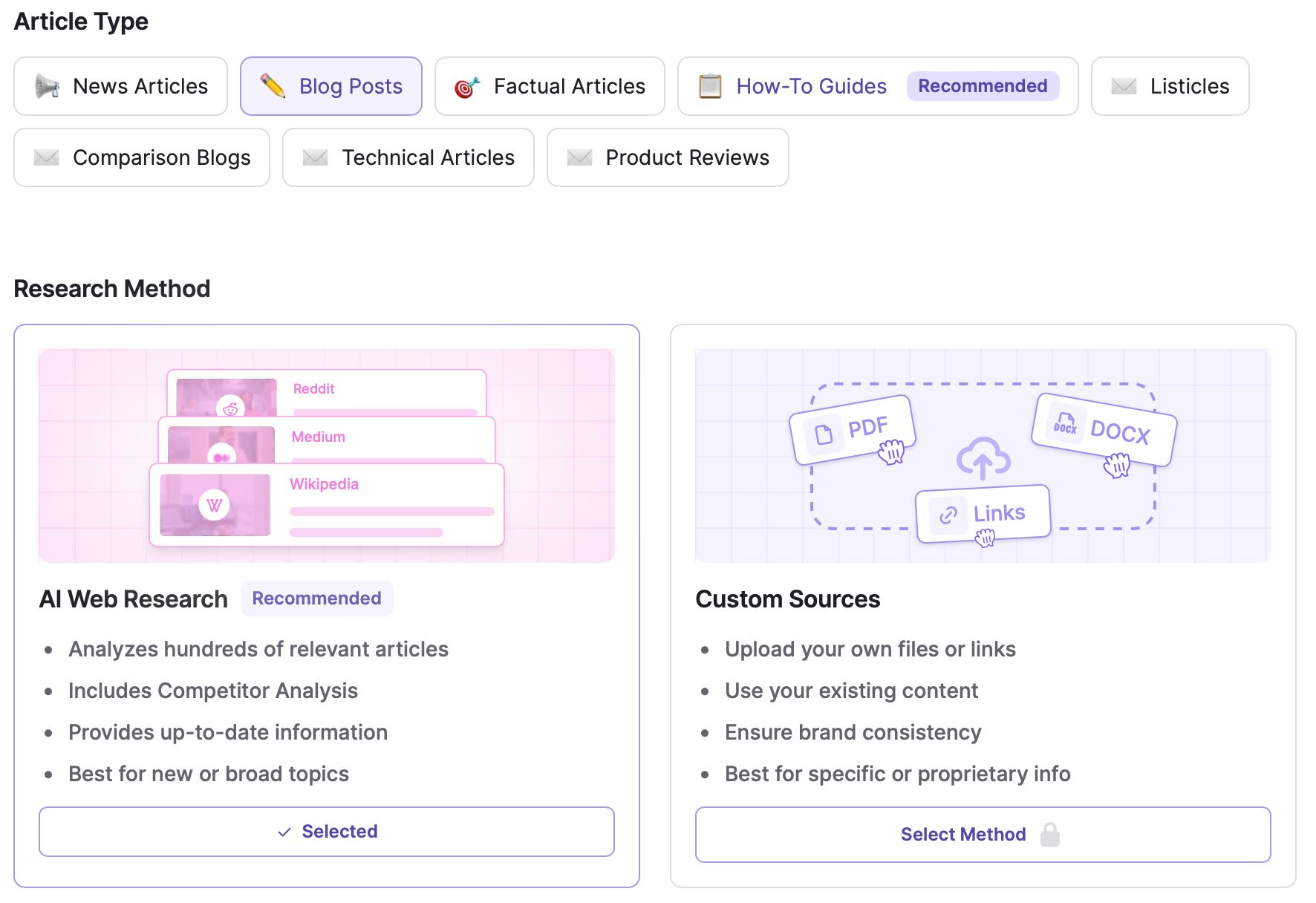
Next, you can select primary and secondary keywords, choose the content you want to outrank, set the article length, design the content structure, decide on an outline, title, add FAQs, and even include a CTA in the article. There’s also automated internal linking. No surprise there but let me tell you about some things that stood out to me in the content generation process.
Typically, you’d need to come prepared with the keyword you want to rank for, but Writesonic only needs the topic you want to write about. It analyzes top-ranking pages on Google for that topic, providing keywords and relevant SEO data, making it a beginner-friendly approach to SEO content creation.
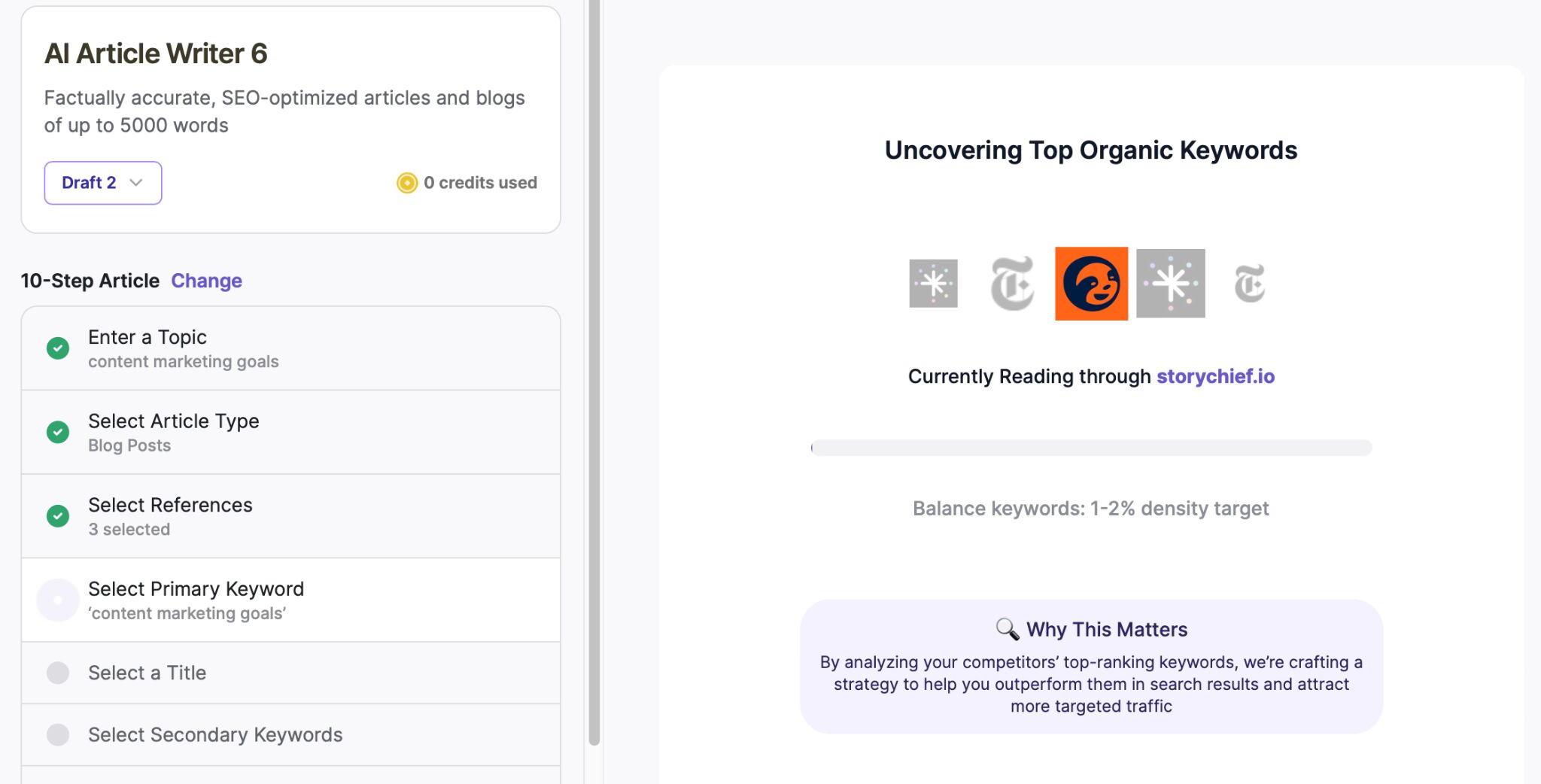
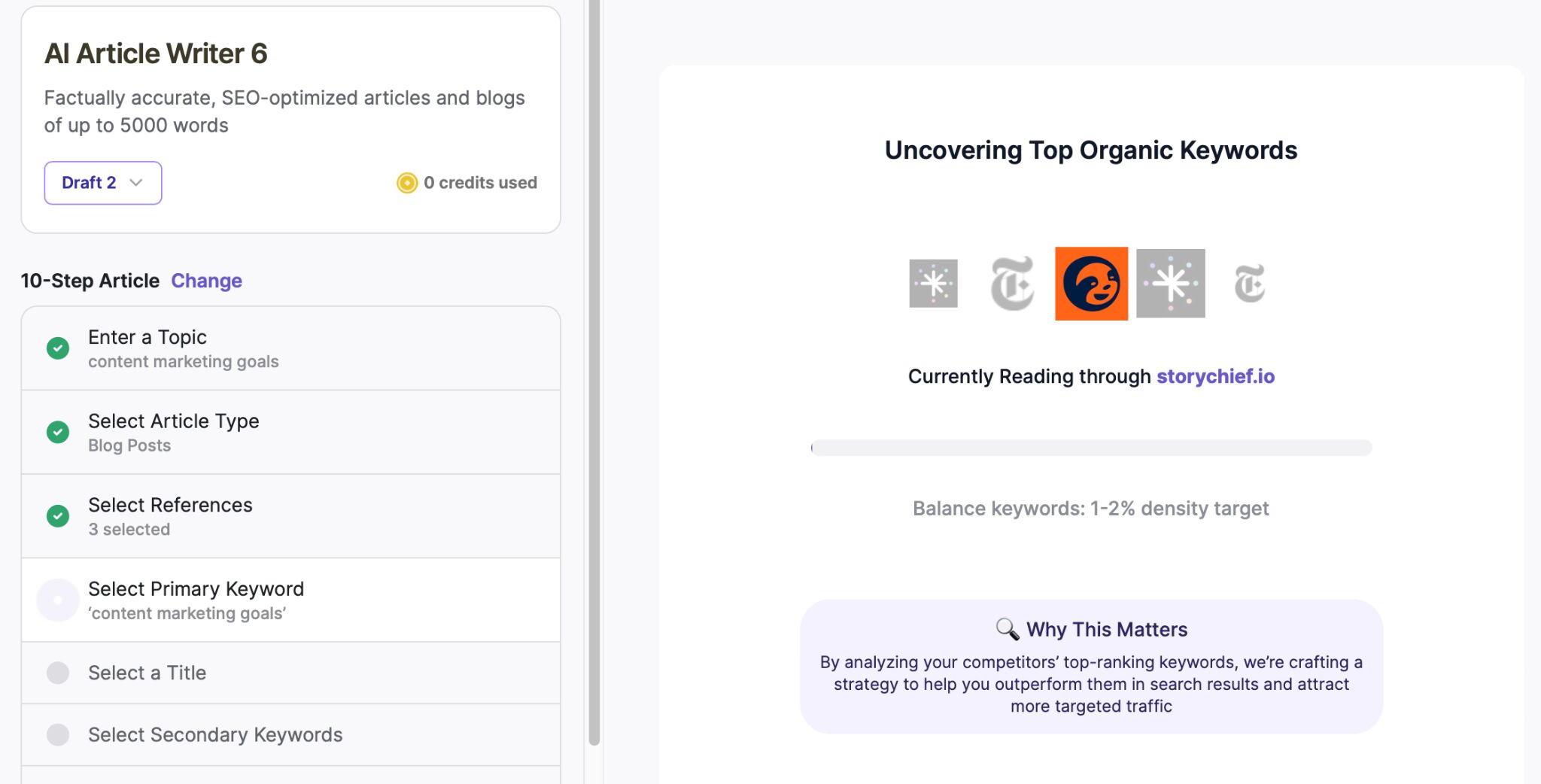
I like how Writesonic guides users through each step of the process. Beginners on your team will find this tool easy to use. It provides tips on why each step matters and offers guidance on selecting options, such as identifying competitors.
The AI even highlights the best choices for you. In the screenshot below, you can see how it explains the importance of selecting competitors and which ones the AI recommends.
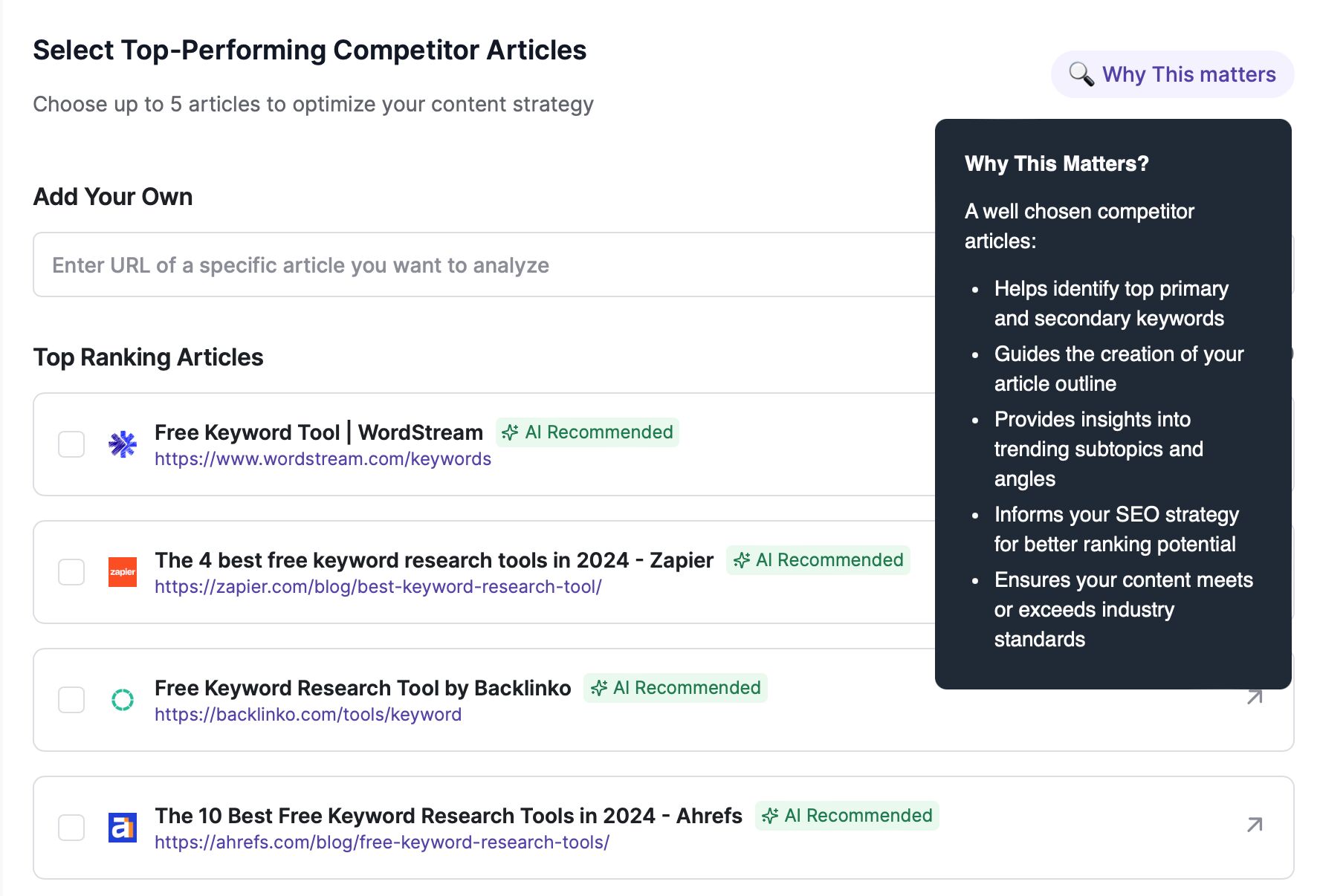
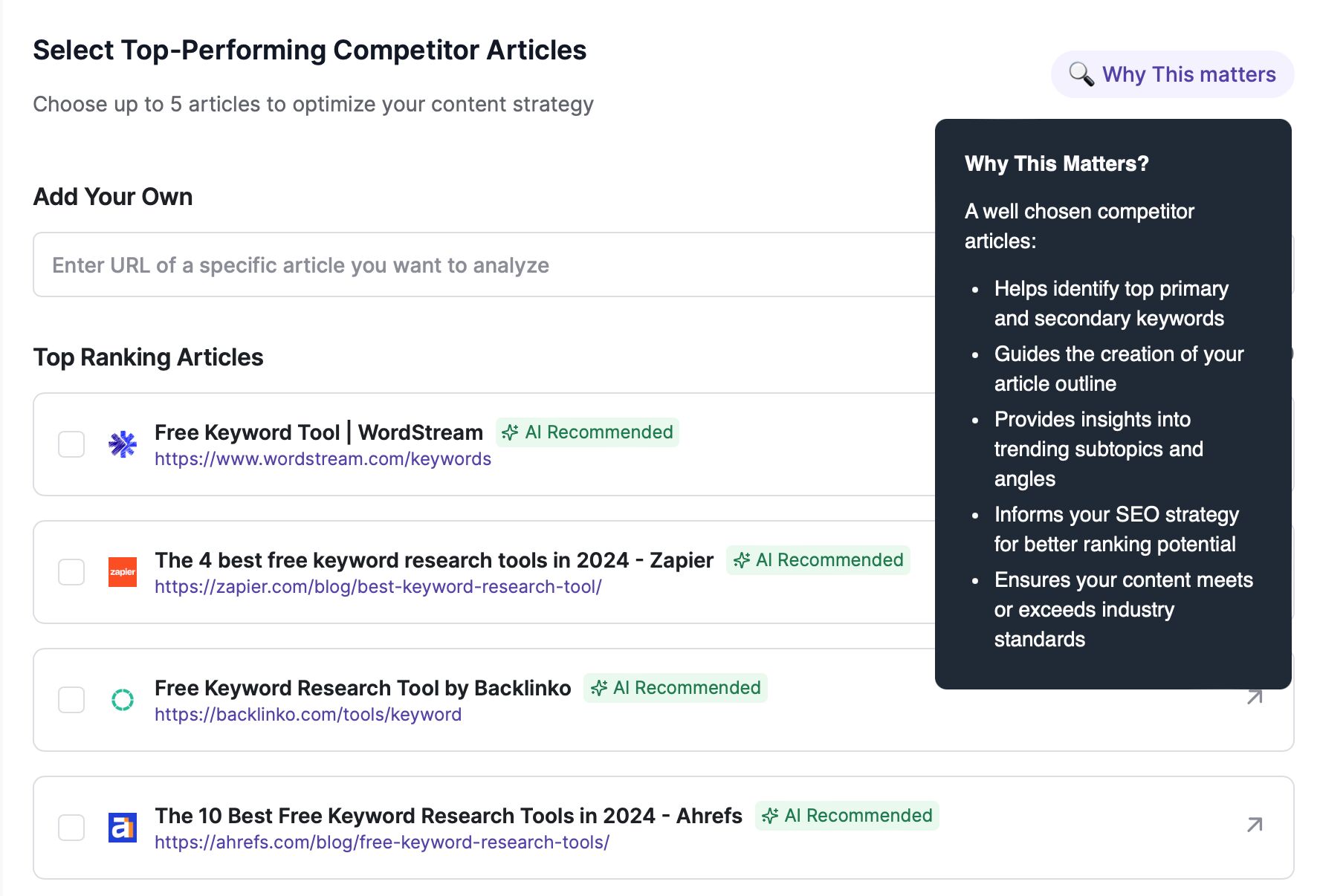
You can even add additional instructions for the AI and make it write in a specific brand voice. By the way, that brand voice is something that AI also takes care of, all you need to do is to give it some writing samples.
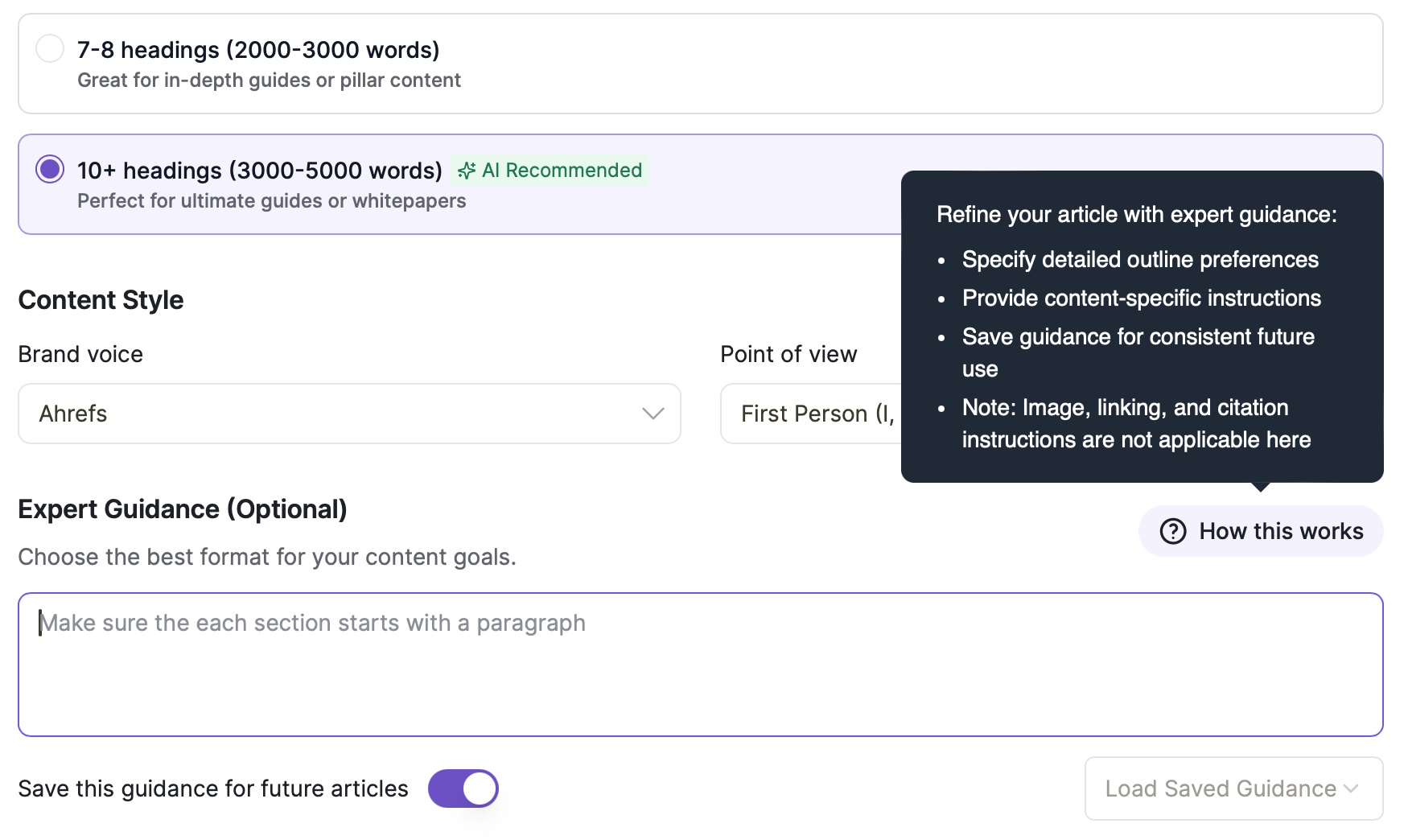
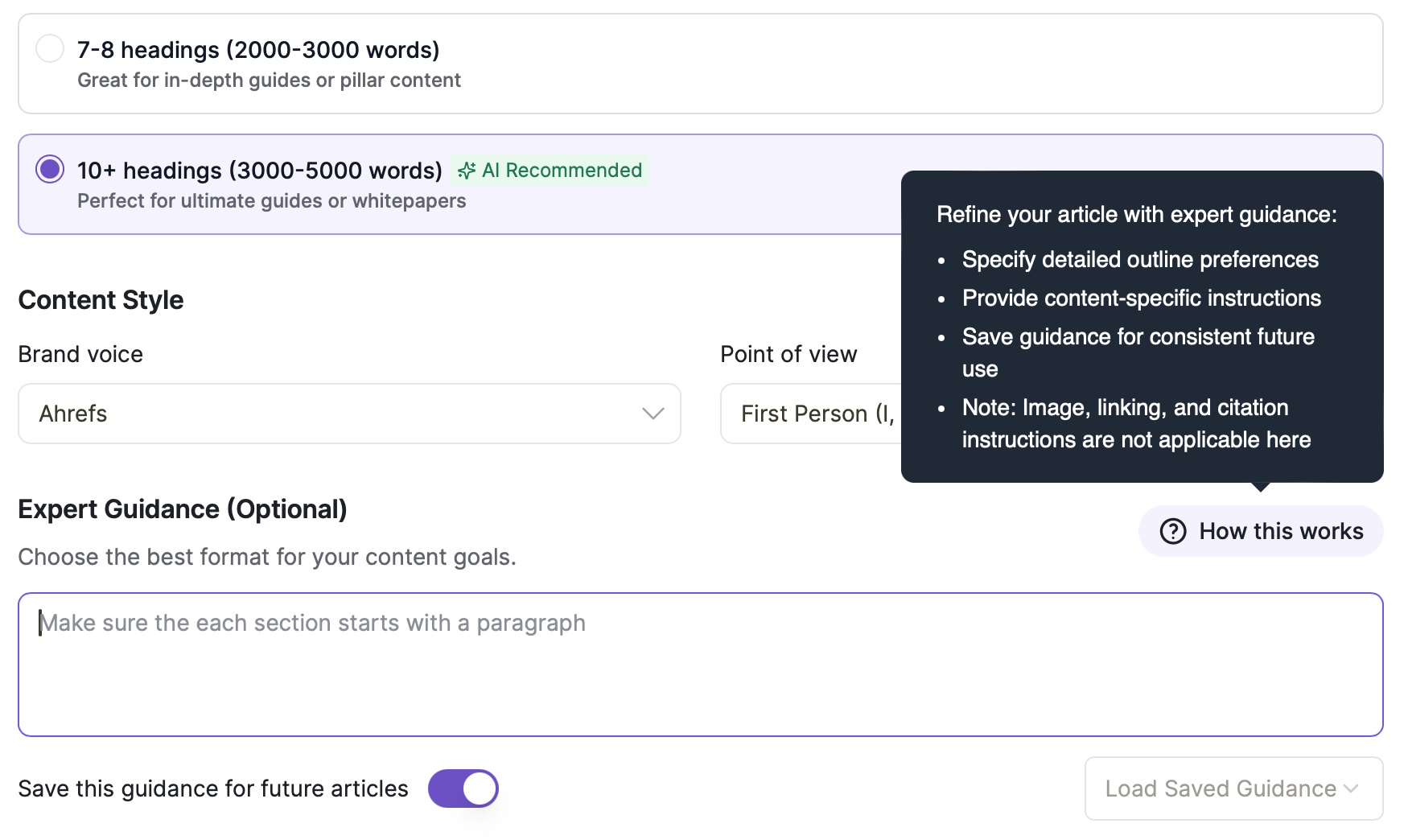
Next, there’s the new trend: humanizing content. While we’re not entirely on board with this idea at Ahrefs, I have to admit that the humanized version reads much more naturally, as you’ll see in the samples below.
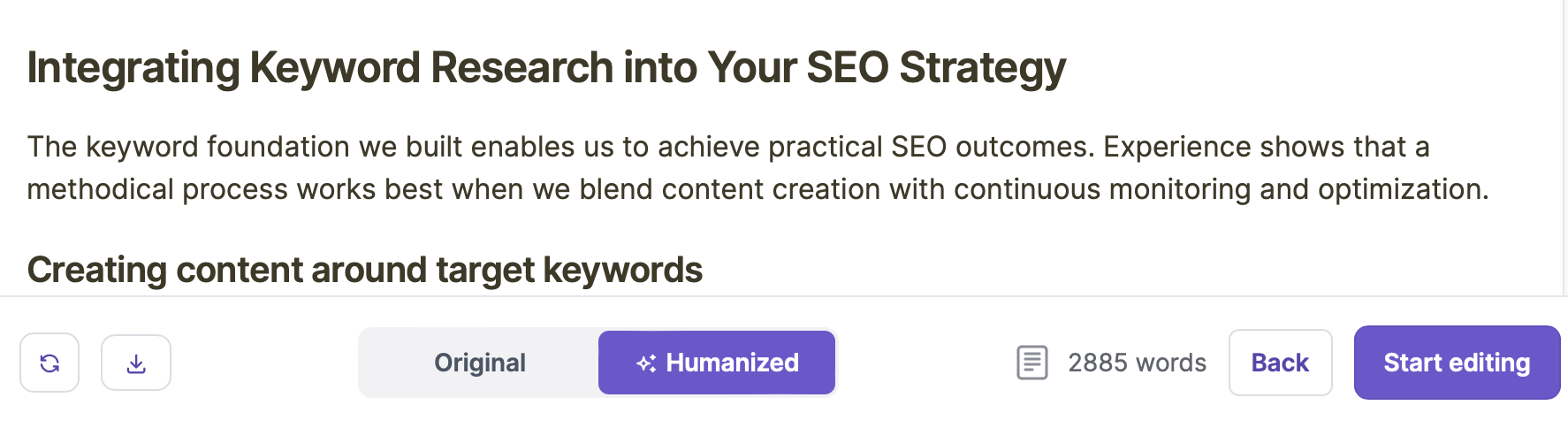
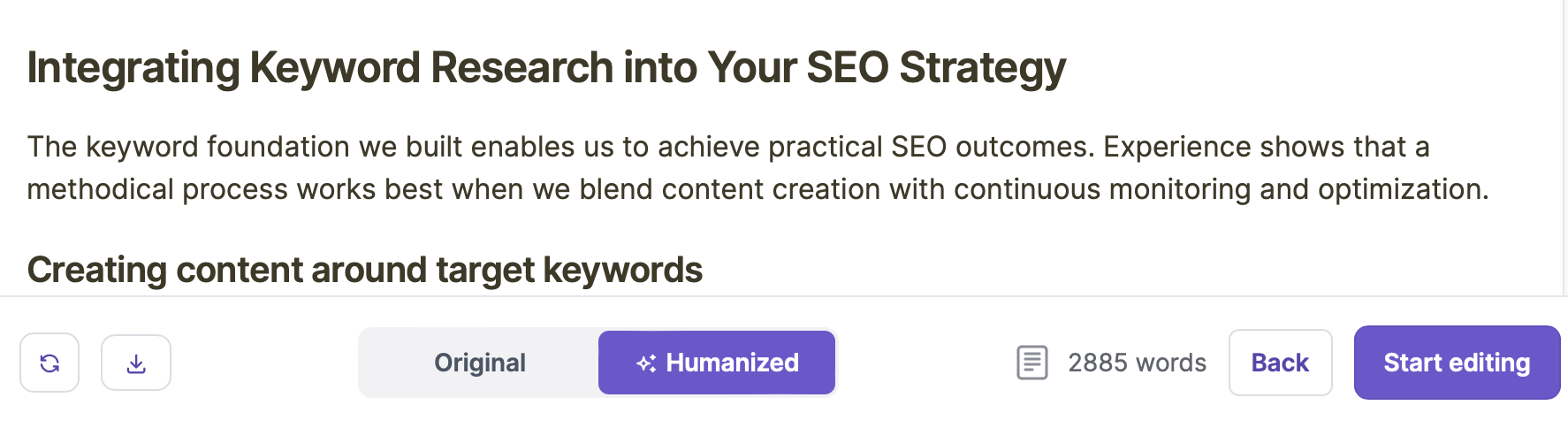
Finally, the editor stands out as the best in terms of AI capabilities. It offers premade prompts for everything I’d typically use in LLMs to improve my writing, all available with a single click: expand, rephrase, change tone, make more concise, and more.
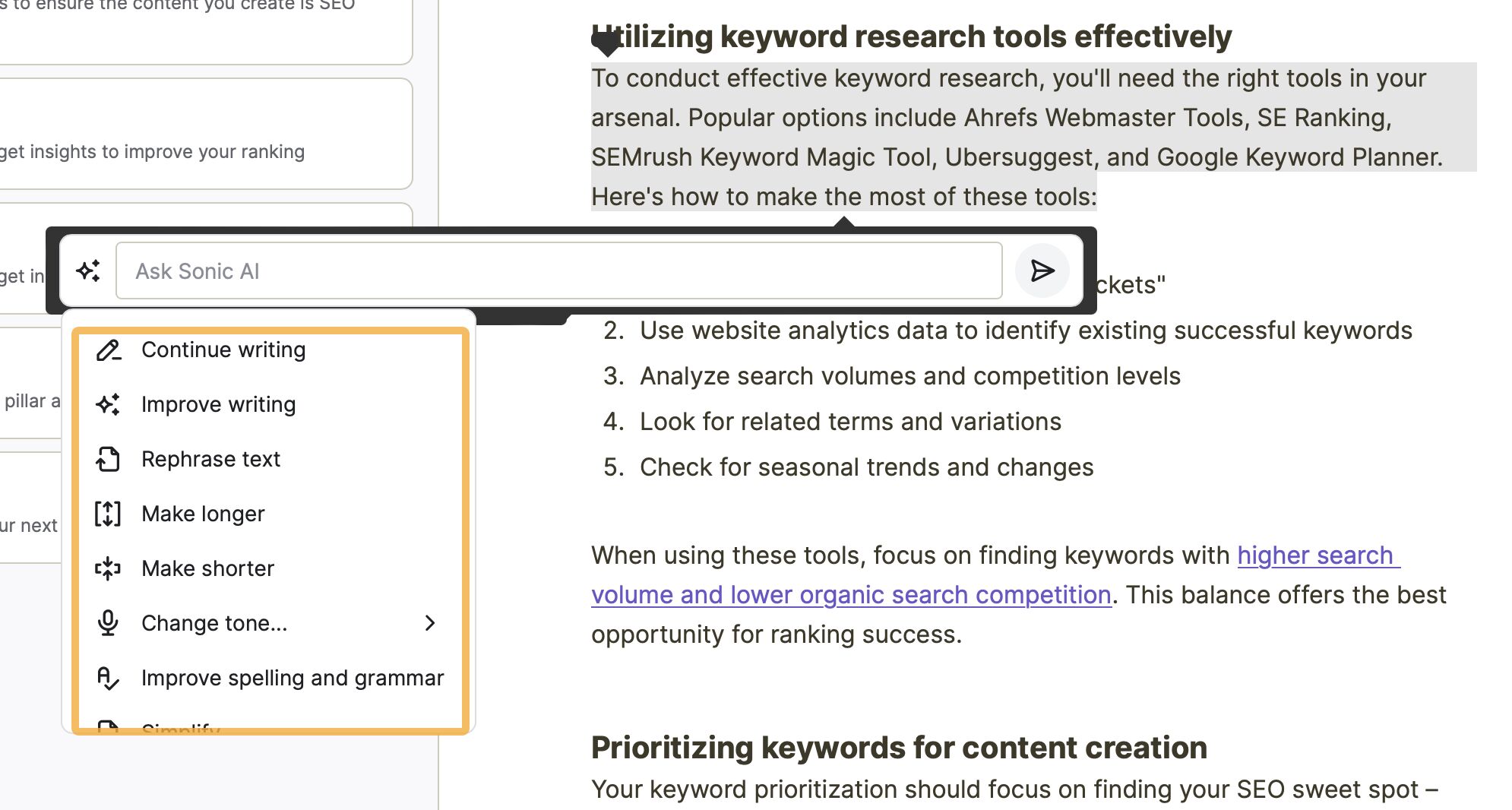
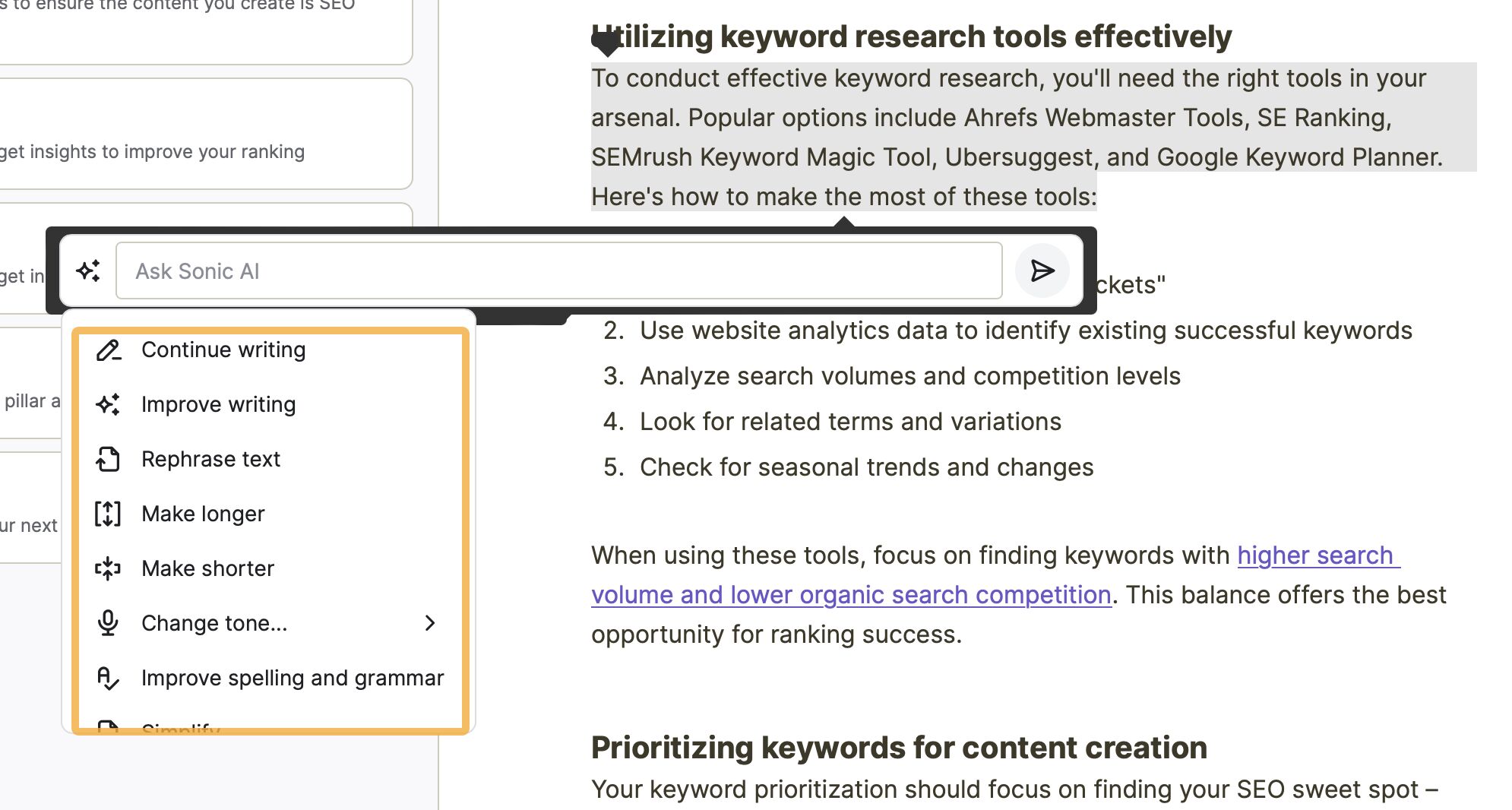
I’ll leave judging content quality to you. Here are the samples of original AI content and the same piece “humanized”.
Just one piece of advice before we finish with this tool, always make sure to thoroughly check stuff generated by AI. I know it might sound like defying the purpose of speeding up work but even a quick review ensures the final output meets your standards and reflects your expertise.
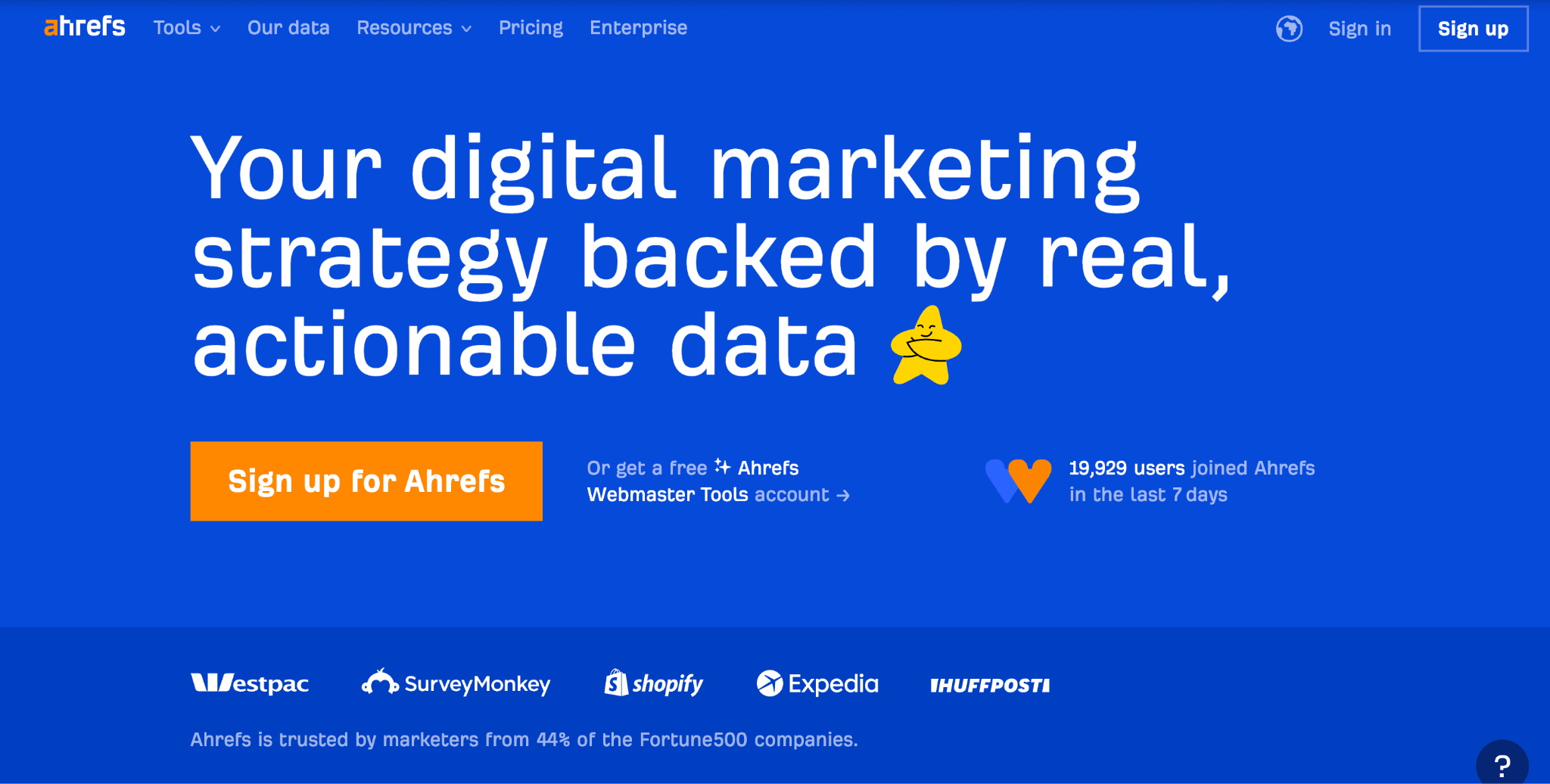
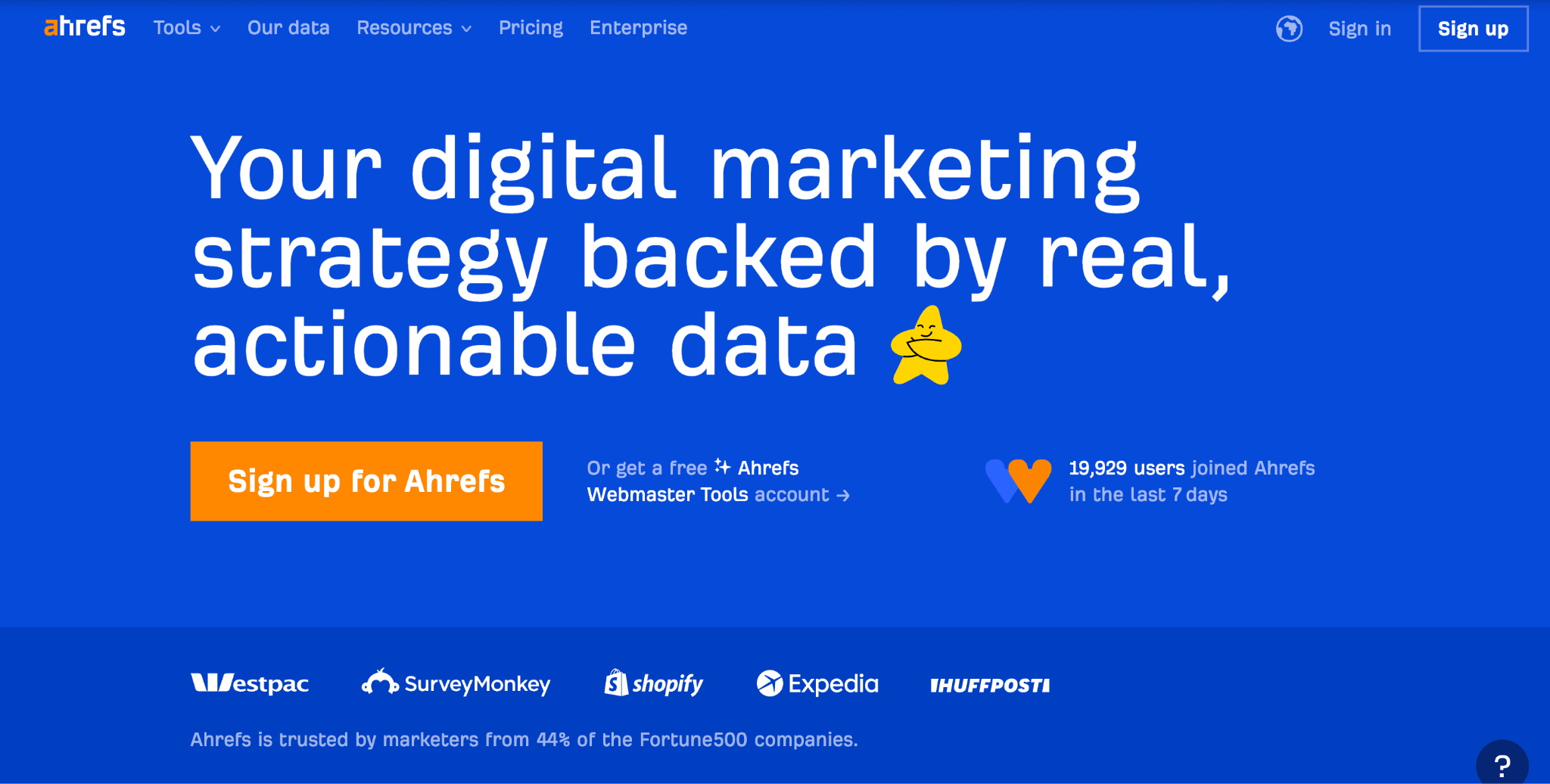
If you’ve been in SEO for a while, you probably know Ahrefs. But you might have missed some of our AI tools. We were late to the party with our AI writing assistant, but for a good reason — we’ve developed a tool with a unique approach to AI-assisted content creation.
Here are Ahrefs’ AI features to make you work smarter, not harder:
- AI Content Helper. Helps you write more comprehensive, more relevant content by uncovering the topics you should talk about in your content and scoring your text in real-time.
- AI Content Grader. Compares your topic coverage to top-performing pages for any keyword and gives suggestions on how you can improve.
- AI keyword translator. Uses AI to find the most accurate translations for a list of keywords so you can find the right keyword for content in different languages.
- Search intent identification. Quickly determines the dominant intent for any SERP by calculating the traffic going into each intent bucket. Ahrefs also analyzes each keyword in their database, showing which intent category keywords belong to during keyword research.
- AI keyword suggestions. Helps you brainstorm seed keywords and find long tail/niche keywords related to any topic.
- AI overviews tracking. You can see which keywords trigger an AI overview in Google and which pages on your site have been featured in AI overviews.
- AI-boosted patches (soon). Designed to empower non-developers to fix technical SEO issues on their website independently, without needing assistance from a development team. You will be able to directly address and publish fixes identified in SEO audits with the help of AI.
Ahrefs starts from $29/mo. AI Content Helper is included with all paid subscriptions without any limits while in beta. After the beta, it will be offered as a paid add-on.
Ahrefs won’t write your articles for you. In our opinion and that of many SEO pros in the space, that’s not the best use of AI.
If you want a tool that promises to do all the SEO work for you, much a like an SEO agency for a fraction of the cost, I think the kind of tools you might be looking for are Scalenut, Diib, Alli AI or Frases, and Jaspers of the world.
But if I were you, I’d closely examine the quality of work produced by fully automated tools before using the “I’m feeling lucky’ button” (an actual feature in one of these tools) that claims to handle all SEO issues on your site.
If you want to maintain full control of the process and leverage your hard-earned SEO expertise, or if you’re working towards that expertise, I strongly recommend Ahrefs. It doesn’t automate everything and let you switch off; instead, it provides valuable boosts to sharpen your competitive edge.
I recently listened to a podcast where J.H. Scherck provided an insightful explanation of the philosophy behind Ahrefs’ AI Content Helper. On the Optimize podcast (Oct 11 2024 episode), he explained how Ahrefs takes a completely different approach compared to typical “buzzword bingo machines” — AI writer tools that encourage blindly following keyword counts in the hope that Google will rank your content higher simply due to keyword frequency.
I really respect what Ahrefs has done. I think it’s very smart because they are abstracting the raw topics and making it “plug these in and your writing will be better”. They’re trying to lean more on concepts and ideas rather than subtopics which is essentially another way of saying keywords to mash in. If you can instruct the writer to reference it and not run the show it can be very helpful.
These “buzzword bingo machines” foster bad habits. Focusing solely on hitting keyword counts can make you lose sight of the bigger goal — creating unique, people-first content that adds real value. This is something only dedicated human writers can truly achieve.
By the way, content scores are not an exact science. According to the podcast host, tools like Surfer and Clearscope performed better a few years ago when the search environment was different. But now:
You can get a really high content score in a content optimization tool but that doesn’t mean your content’s any good”. Actually, the content can be really bad and you still can get an A.
I couldn’t agree more. My colleague Josh Hardwick even studied the correlation between content scores and rankings. The result: very weak correlations. You can read the full study here.
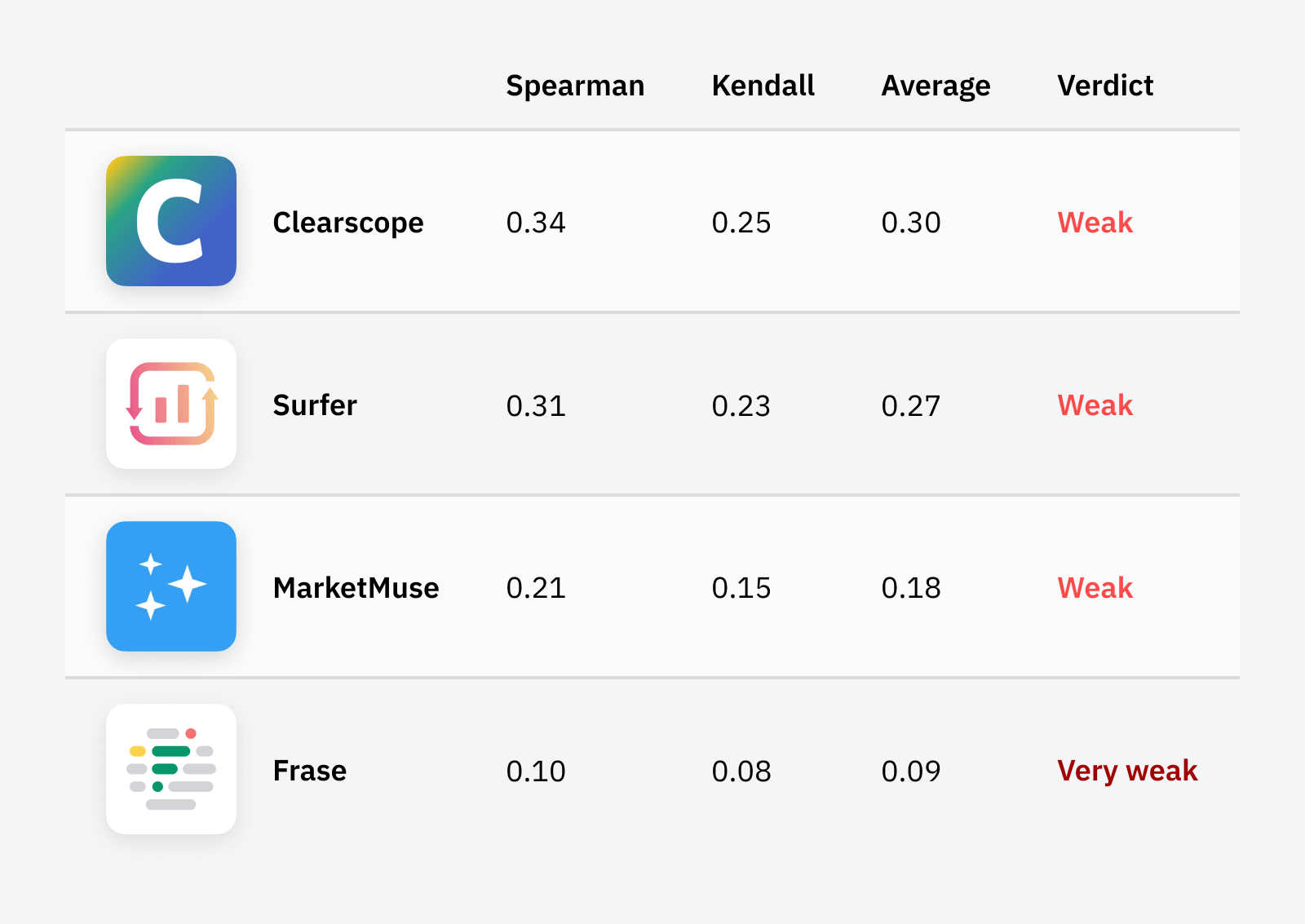
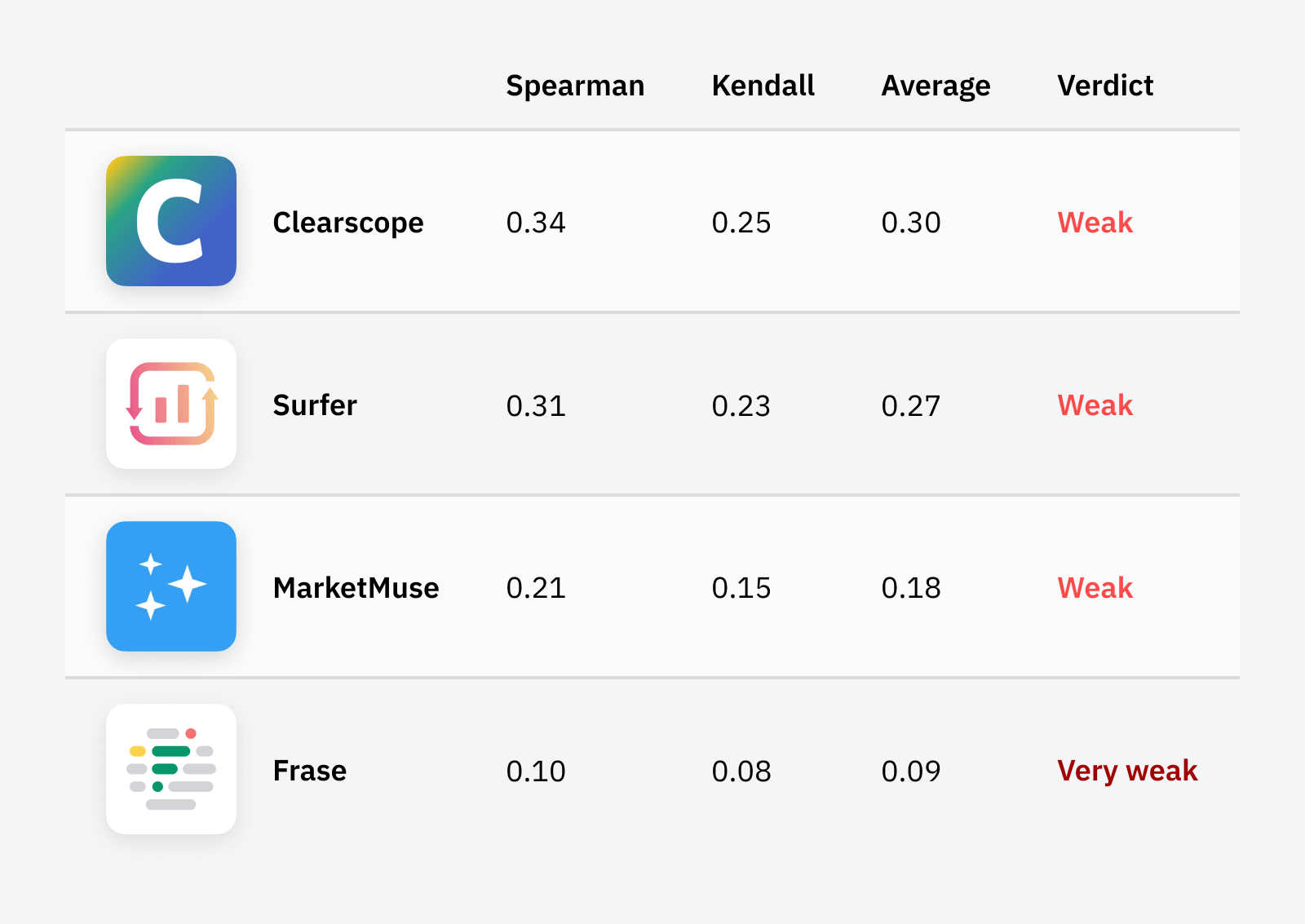
Ahrefs’ AI Content Helper stands apart, which is why it arrived later. It helps you identify the topics needed to make your content relevant to Google — focusing on topics rather than keywords. It’s a major shift away from the keyword-counting approach that typical ‘buzzword bingo machines’ encourage.
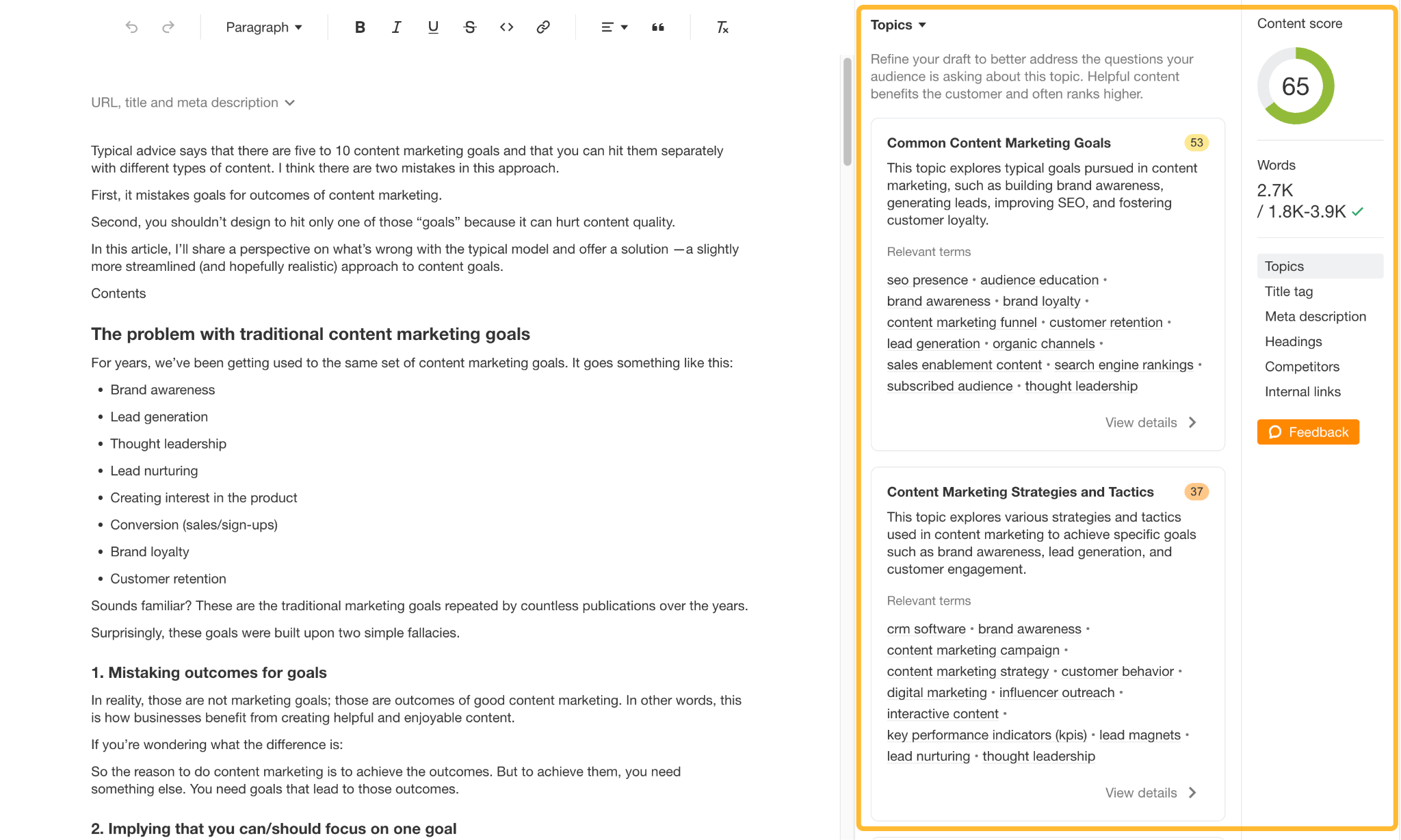
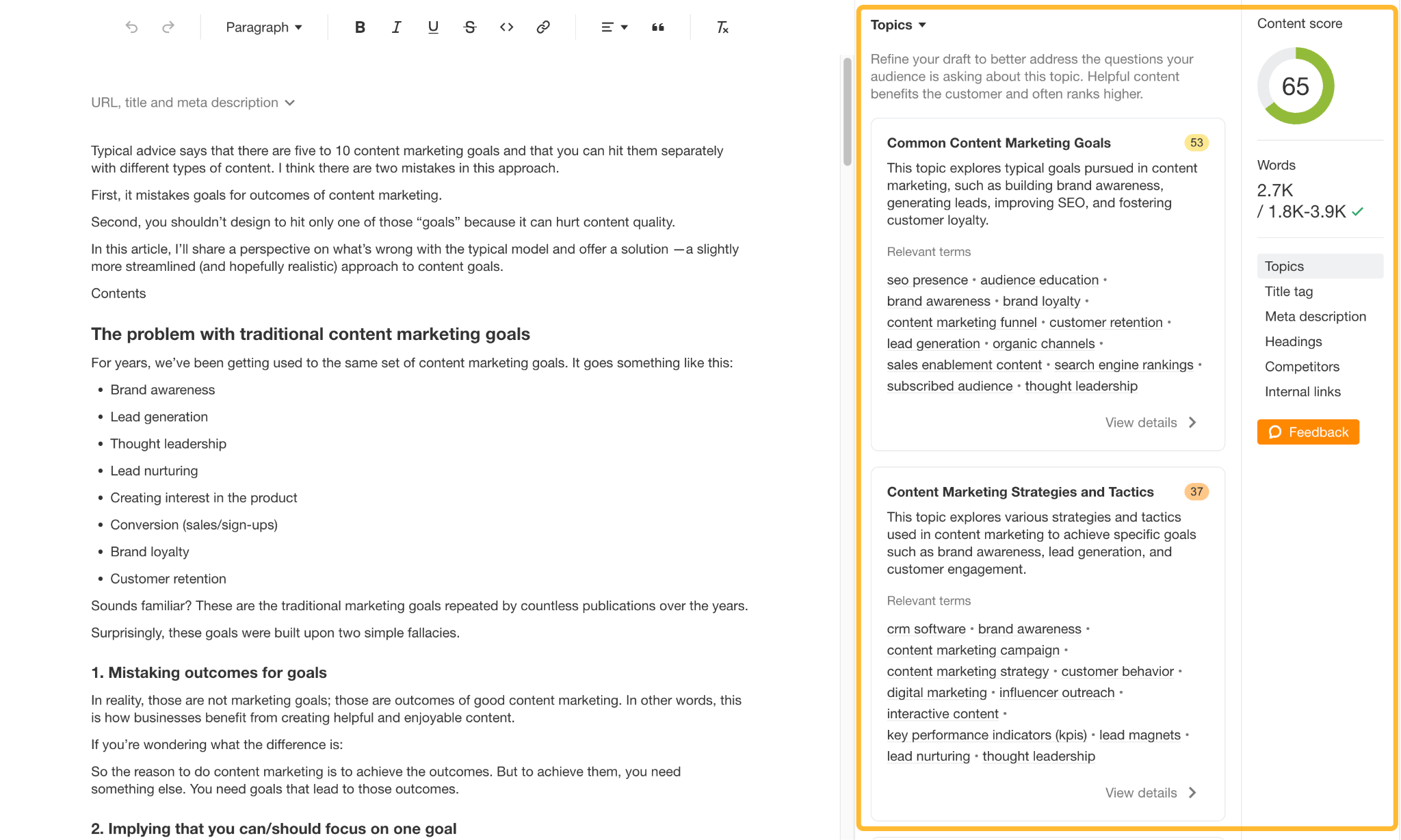
You can use the tool for both existing and new content. When optimizing existing content, it identifies topical gaps and suggests areas to expand. For new content, the Content Helper recommends topics to include in your outline.
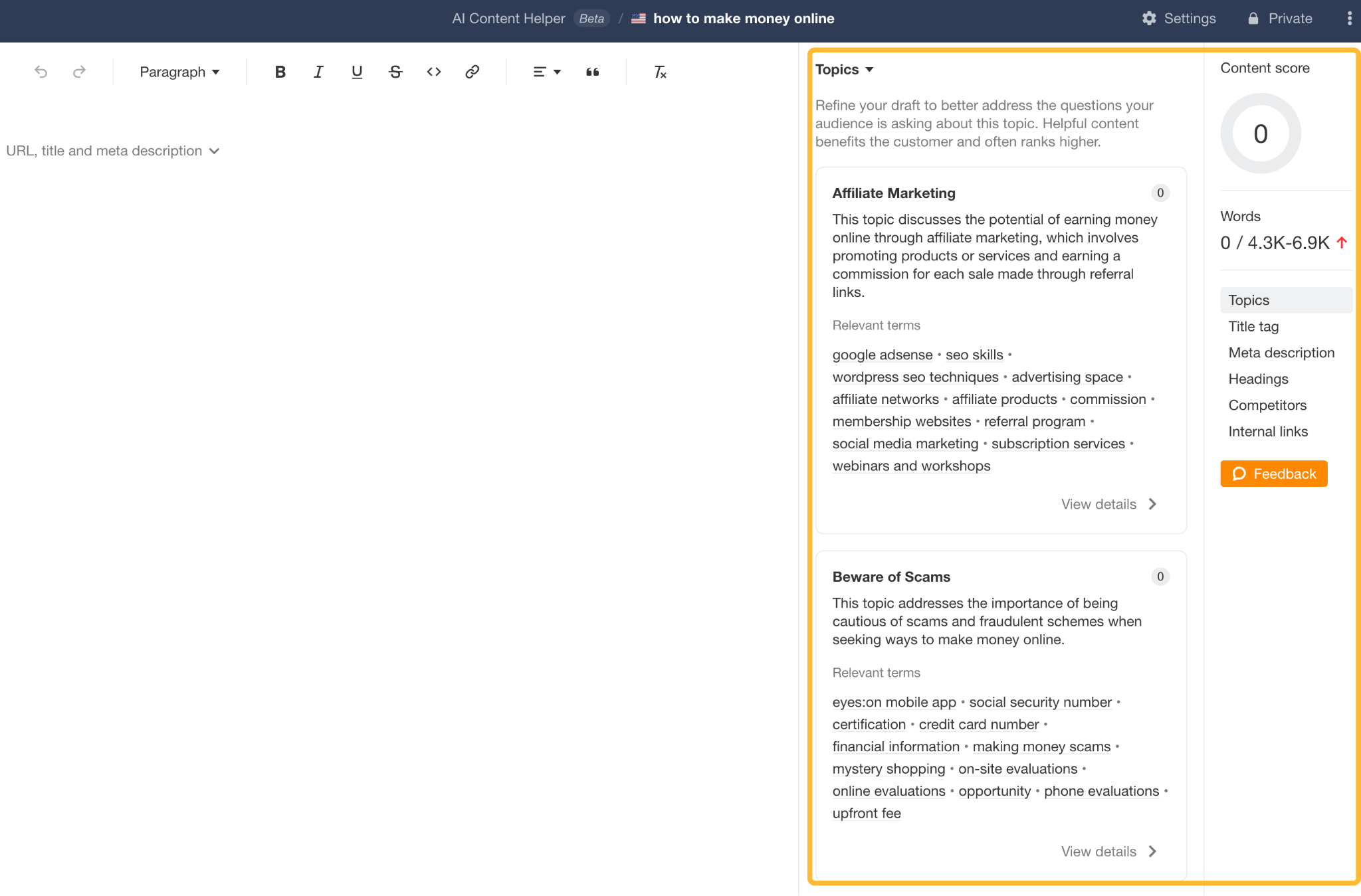
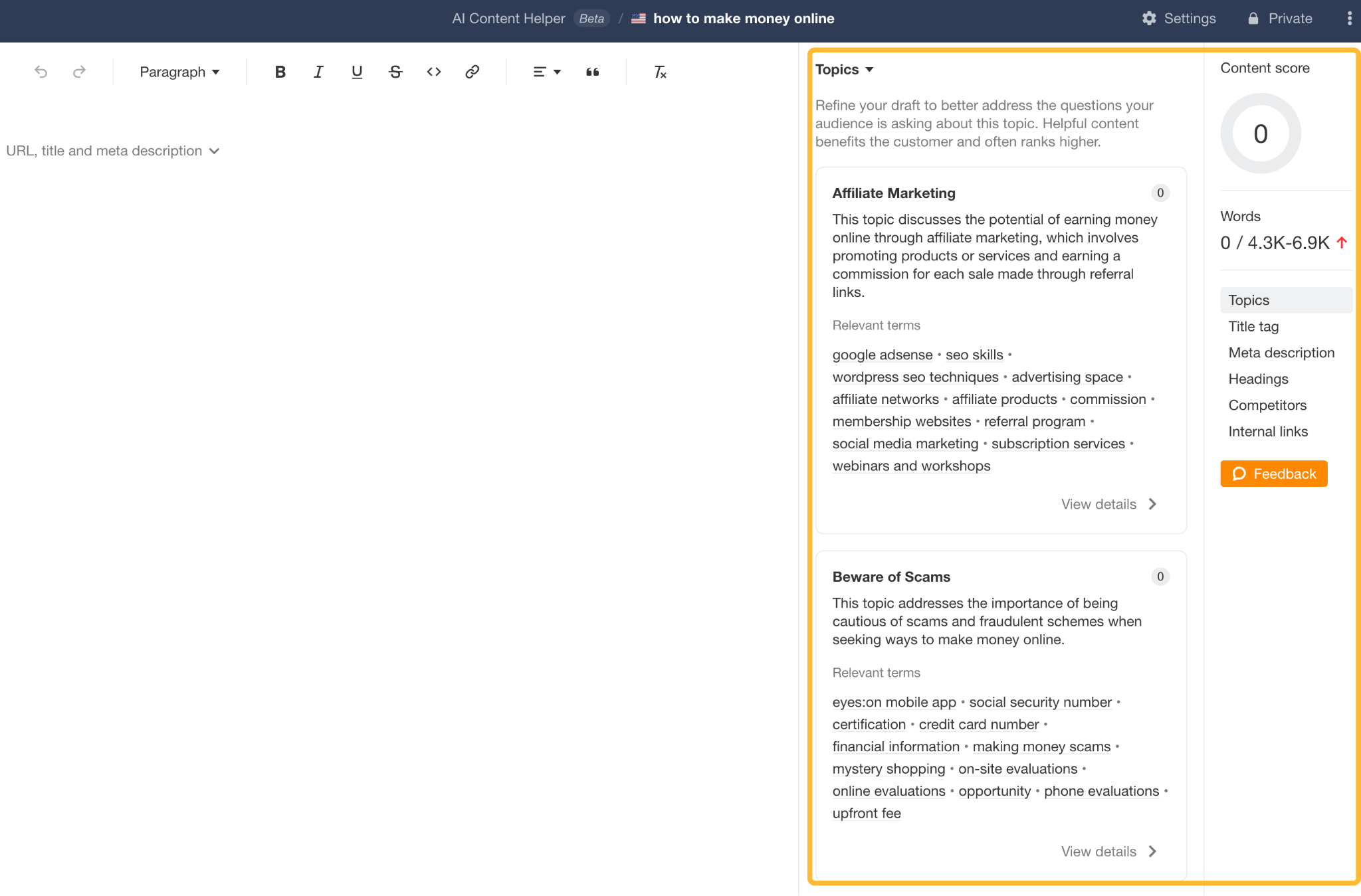
Technically, AI Content Helper works on top of Ahrefs’ vast SEO database. It reads the top-ranking pages for a given keyword to report back the topics that you should probably include in your content.
But here’s the twist. Ahrefs is the only tool on the market that groups top-ranking pages by search intent. So while you choose which content we should base the analysis on, you can be sure you’re optimizing for the right intent.
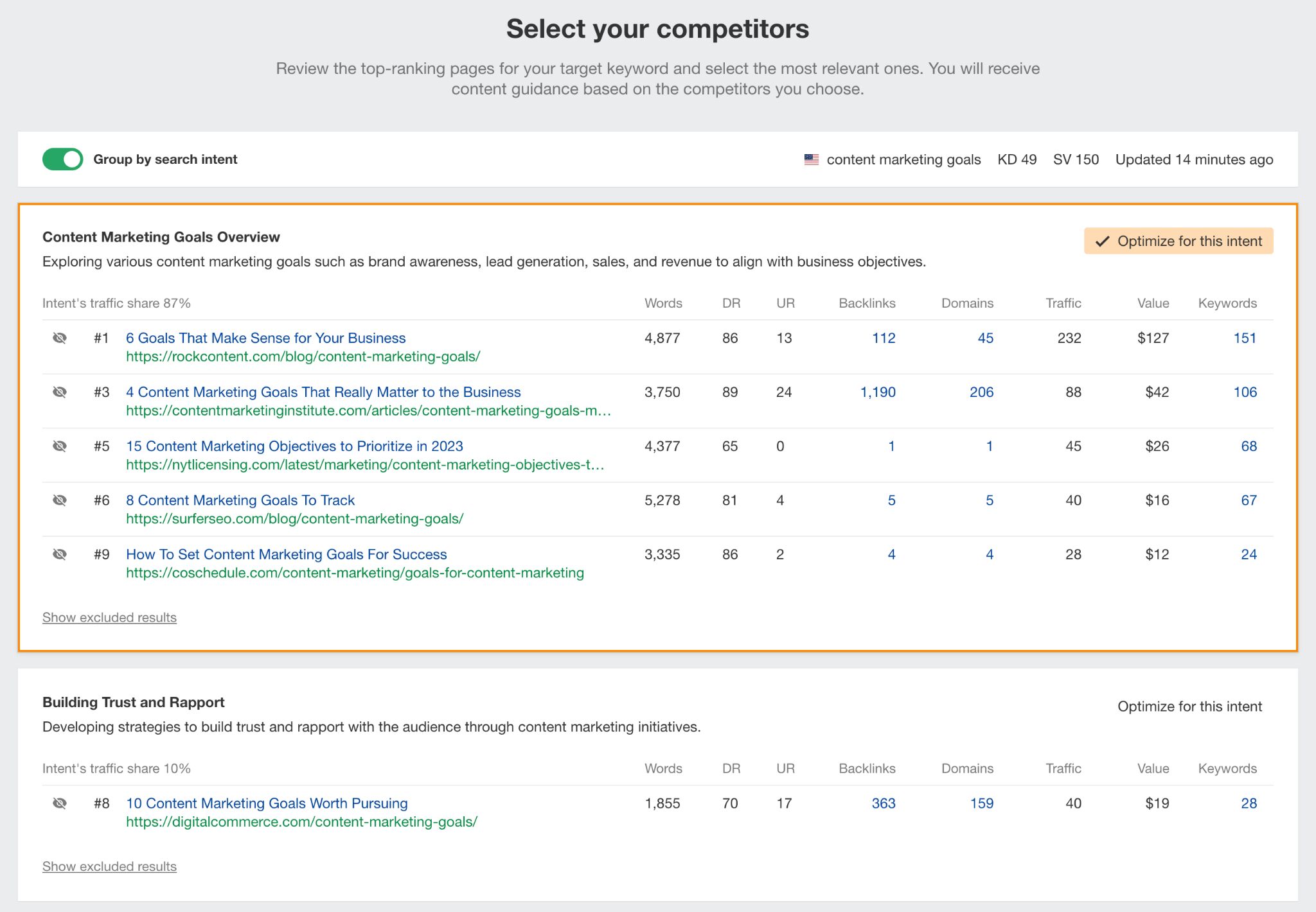
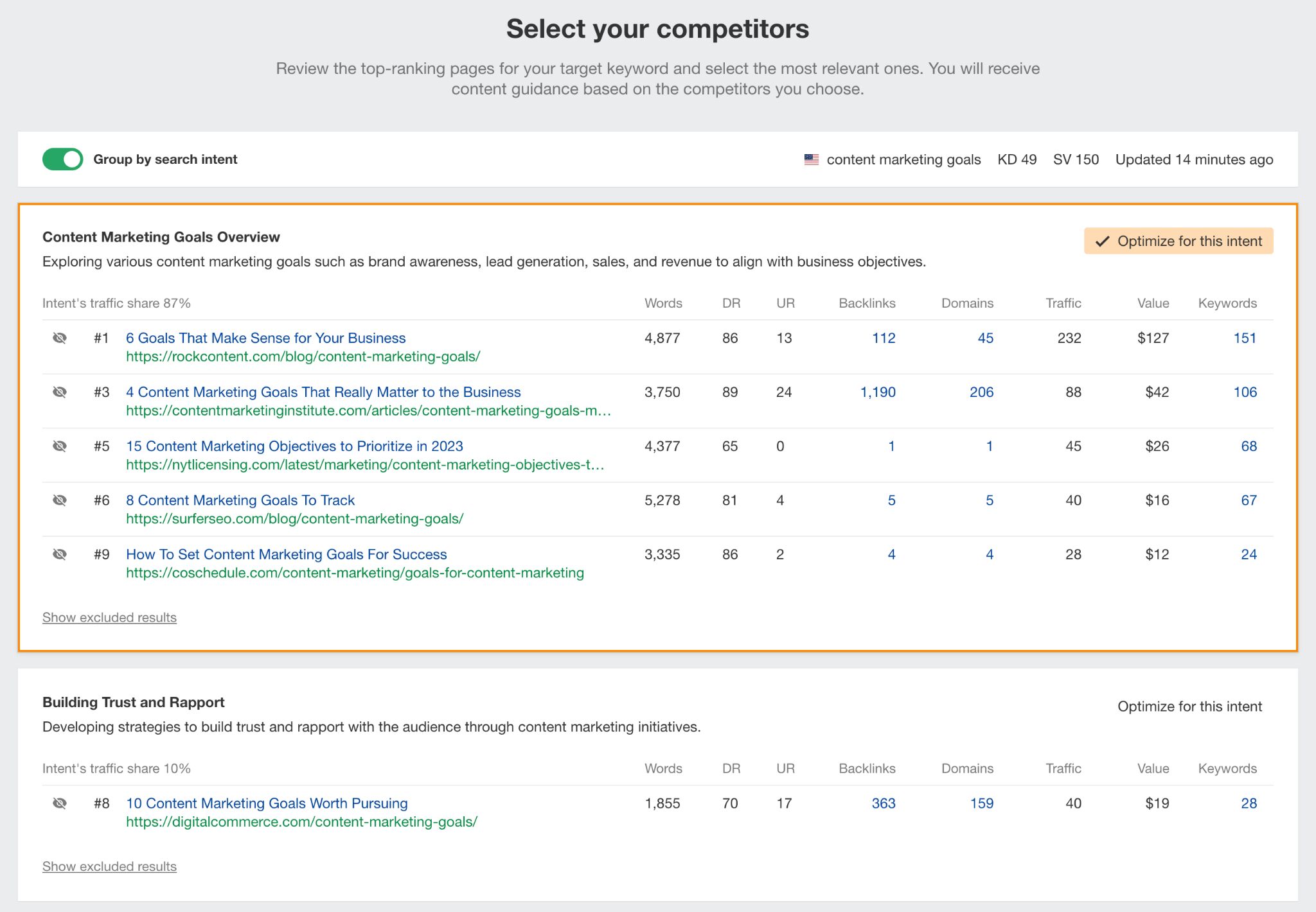
At any time of writing you can take a peak at your competitors and their scores.
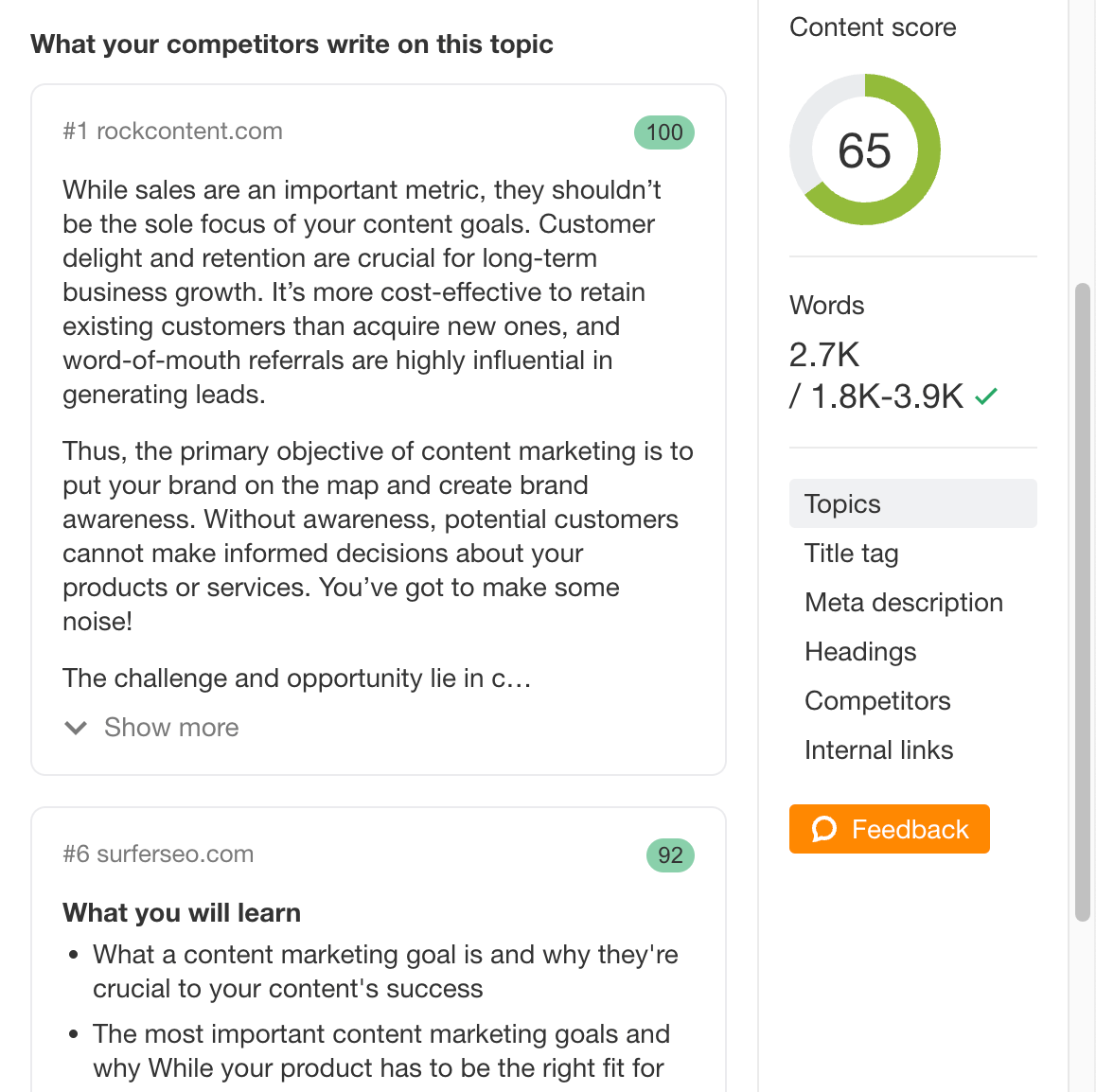
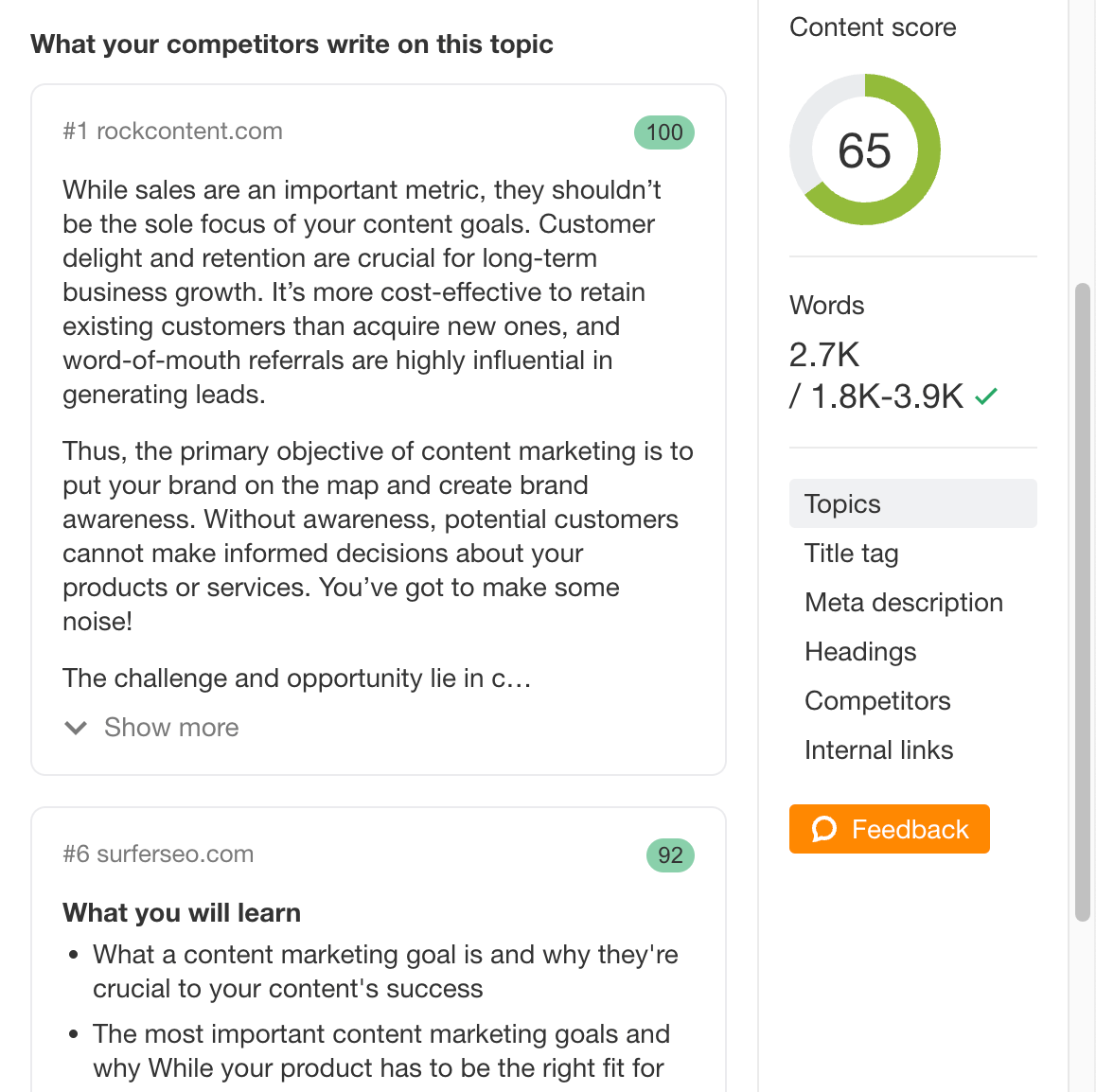
On top of that, the tool will help you with titles and meta descriptions.


A few words about the results of using Ahrefs. I was one of the early testers of both AI Content Helper and Content Grader. To test whether improved topic coverage could lead to higher keyword relevance and better rankings, I used these tools on several of my articles.
The most interesting results came from an article about finding a website’s keywords. It was an ambiguous topic with several distinct methods that could meet user intent. My hypothesis was that by using AI Content Helper, I could ‘pivot’ the article to make it relevant to a different keyword that I hadn’t originally targeted.
The tool suggested the topic gap I needed to address to rank higher, and the results came within a few days. As you can see below, the rankings were very choppy before the experiment, but they stabilized, keeping me in the top 10 after using the AI helper.


The same happened with AI Content Grader, which is based on the same principle — focusing on topic coverage rather than keyword count. In the screenshot below, you can see how the top ranking was regained after addressing the topic gap suggested by the tool.
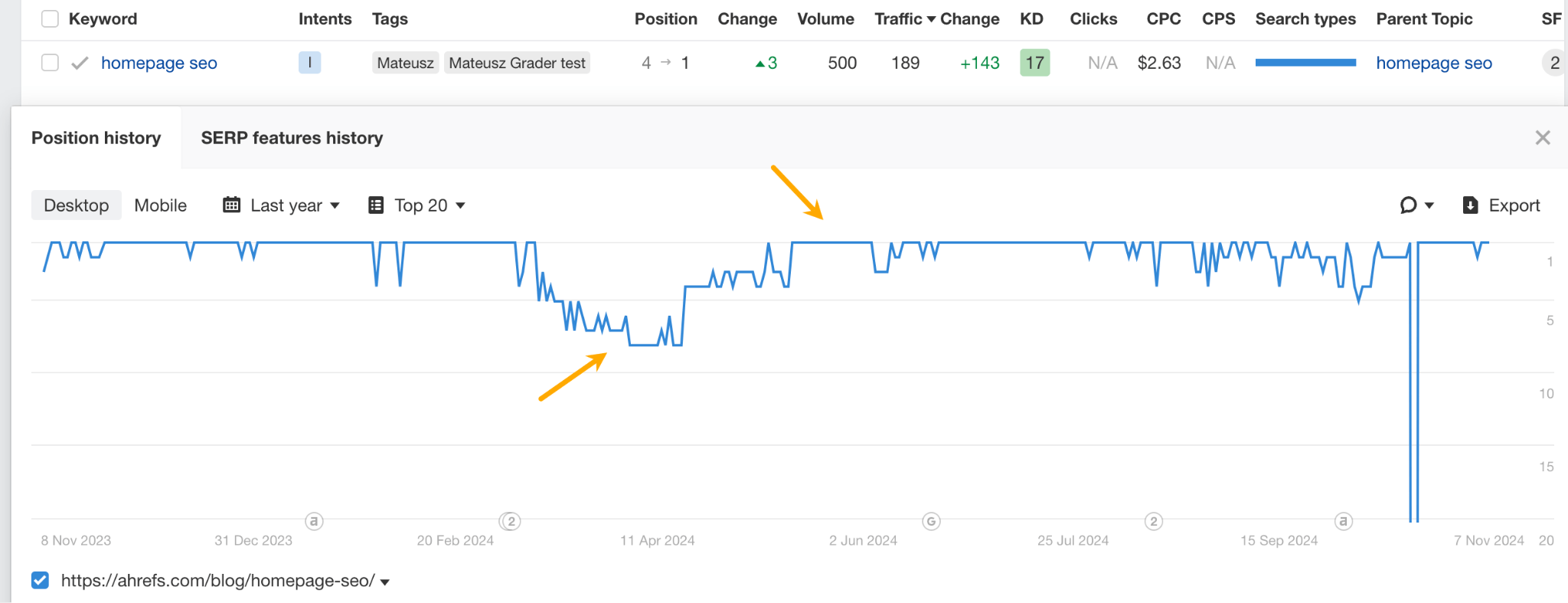
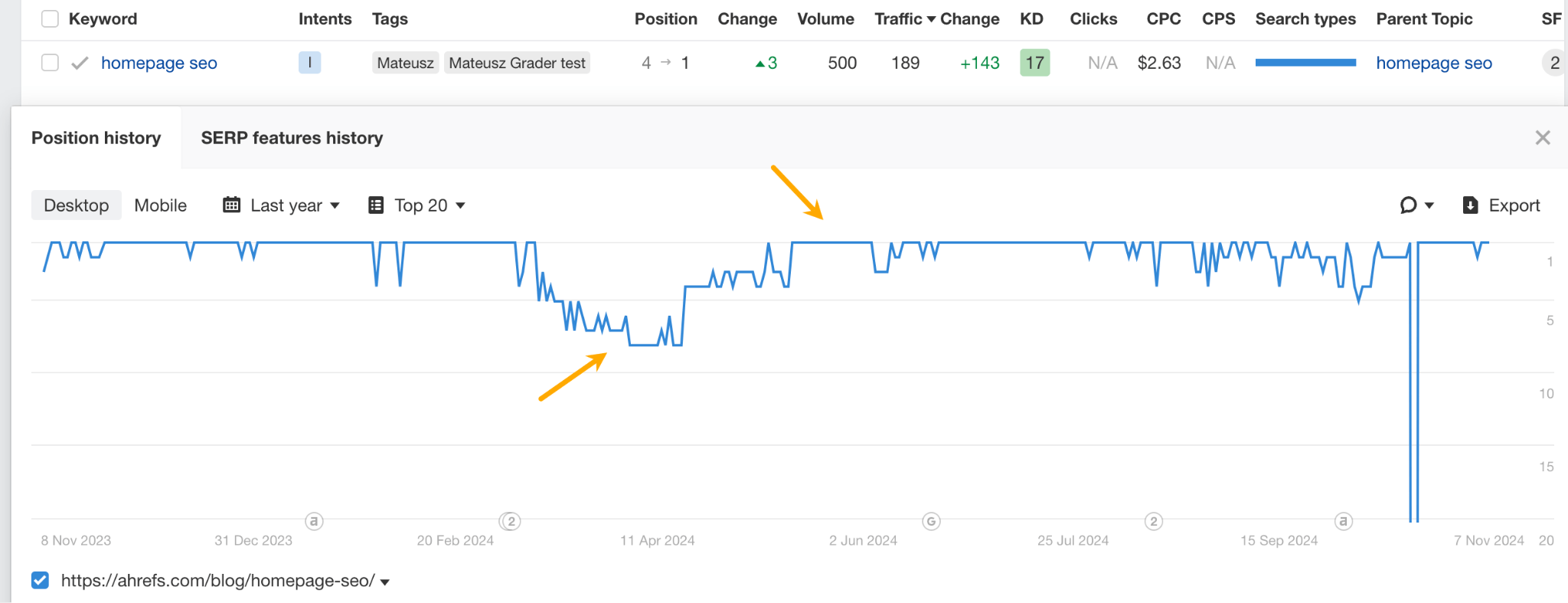
Sidenote.
As I was writing this article, Ahrefs was the only tool that offered a topical scoring system. On November 6, Surfer released a similar feature. The two big differences I noticed are that you don’t have access to topics before you create and accept an outline, and if I’m not mistaken, the overall content score is still based on keywords, not topics.
There are some tools that didn’t make this shortlist of the best of the best AI SEO tools but I still think you should try them or have them close just in case.
- Zapier. Zapier integrates with ChatGPT so you can use them both to make time-saving content automations like the ones you can find in my guide. For example, you can use it to orchestrate work with content writers.
- Google’s NLP API. This tool can extract the entities (or in plain English, distinctive things) from any text. According to some SEOs, you can use it to analyze top-ranking pages and see which entities you could add to your content to achieve information gain.
- Shopify Magic. A tool within Shopify’s suite that uses AI to create product descriptions. Available to all Shopify merchants.
- Wordlift’s free AI product description generator. Generates product descriptions based on product photos. ChatGPT and its ecommerce user bots can do the same thing equally well, but what I liked about this tool is that it goes with a number of premade prompts (like Amazon optimized, clearance sale, kid-friendly) to make the whole experience pretty much two clicks.
- Originality.ai. Originality provides a tool for fact-checking. It could be a good idea to compare results with ChatGPT and Gemini.
- LinkBERT by DEJAN. Internal linking can be tedious, but this tool suggests where to place links on a page. It won’t do everything for you, but it will help you catch all the opportunities.
- Ahrefs’ free AI writing tools. Forty-two different writing aids you can use 100% free.
I’ve dedicated around two weeks to testing various AI tools specifically for SEO for this article. However, my recommendations are backed by nearly two years of experience exploring tools in this category.
When choosing my top picks, I looked at a few key things to see if each tool would actually make your life easier or do they exploit AI optimism and lack of SEO knowledge to promise things they can’t really deliver.
- First, I wanted to know if the features were genuinely useful or just gimmicks that didn’t add much value. Quality mattered a lot, so I paid close attention to how good the AI-generated results were.
- I also checked for options to customize the AI’s output, which is important when you need specific tones or formats. The first rule when working with AI is never give too big tasks and always provide plenty of context.
- The interface was a big factor too. If there was a tool similar to Writesonic but with a smoother, more user-friendly UI, it could make a big difference, especially since I found Writesonic a bit tricky to navigate in places.
- Lastly, I thought about scalability to see if the tool could work well for freelancers, small teams, and enterprise.
Beyond the obvious things like your budget, team size, and must-have features, I’d strongly recommend checking with some reputable sources on what AI can and can’t do in SEO. Here’s our two cents on the subject:
You’ll save yourself some money on tools that try to automate too much or buying tools just because they’ve fit 1/1000 of a ChatGPTs functionality in some small window that generates a few lines of test for you.
How SEOs use AI tools?
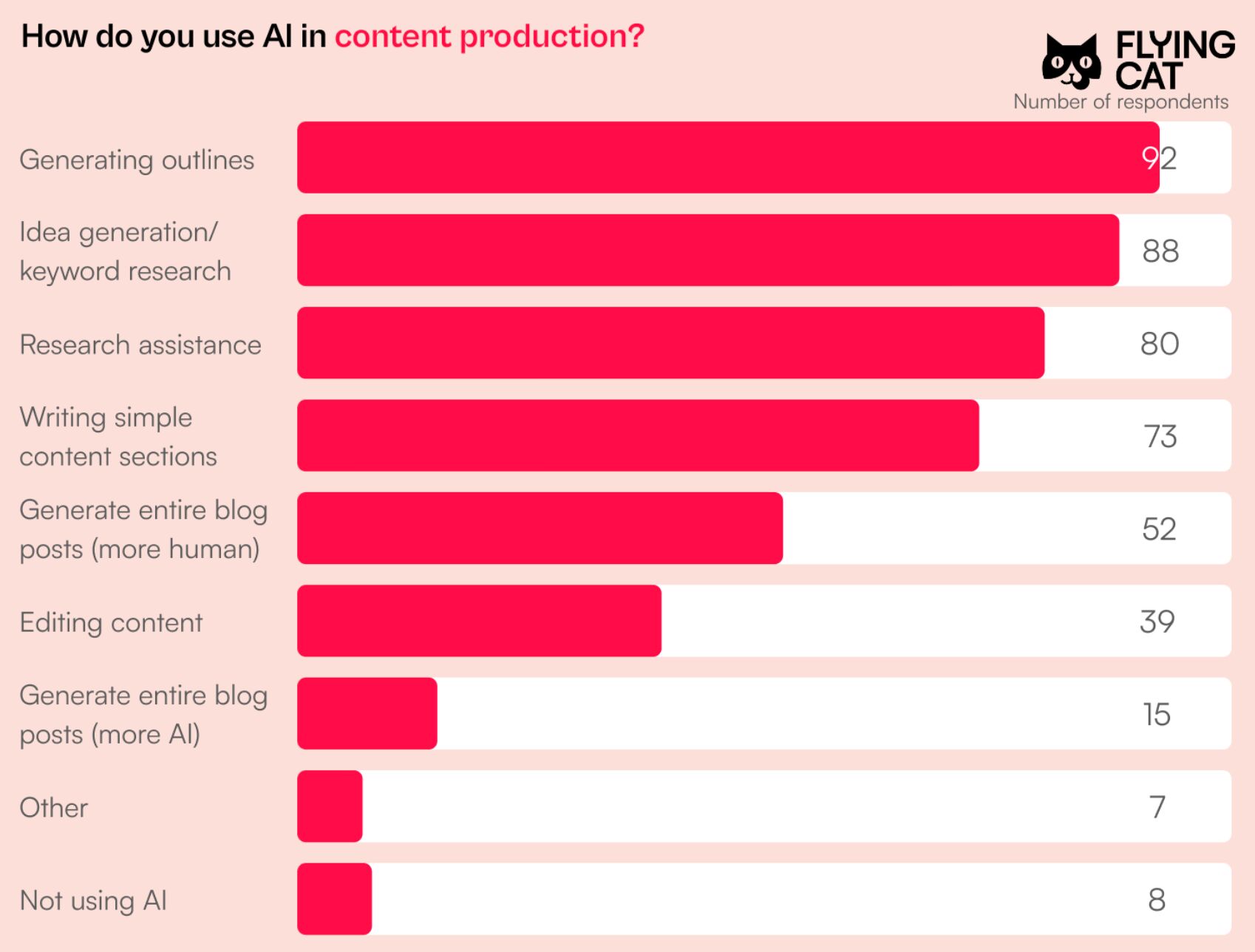
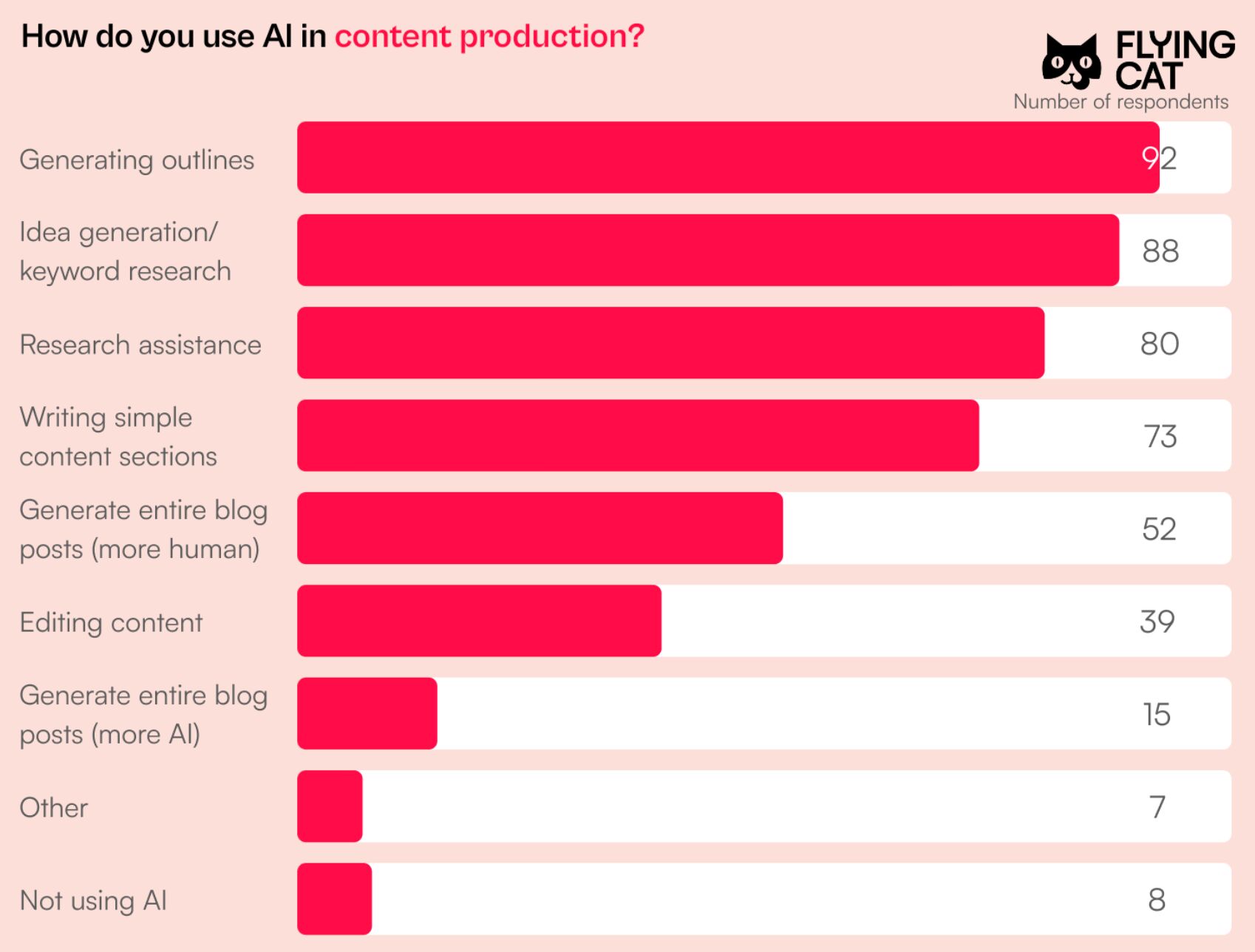
Is Google against AI content?
Google isn’t against AI content as long as it’s high-quality, original, and helpful to users. Their focus is on rewarding content that demonstrates E-E-A-T: Expertise, Experience, Authoritativeness, and Trustworthiness.
If AI helps create content that meets these criteria, Google welcomes it. However, using AI to churn out low-quality, spammy, or manipulative content is against their guidelines and can result in penalties.
Can Google detect AI content?
While Google doesn’t explicitly reveal how it detects AI content, it’s likely that their algorithms are becoming increasingly sophisticated at identifying patterns and characteristics that might suggest AI involvement.
Can AI tools completely replace human expertise in SEO?
Not yet! AI is a powerful tool, but it still requires human oversight and expertise.
AI can analyze data and provide insights, but humans are still needed to develop overall SEO strategies and make informed decisions. AI can generate content, but it may lack the creativity and originality that humans bring to the table.
Are there any privacy or data security concerns with using AI tools?
AI tools often collect and analyze user data. Choose reputable providers with transparent data privacy policies.
Is data provided by AI SEO tools accurate?
Data and suggestions provided by AI tools can be incomplete and misleading.
Got questions or comments? Drop me a line on LinkedIn.


